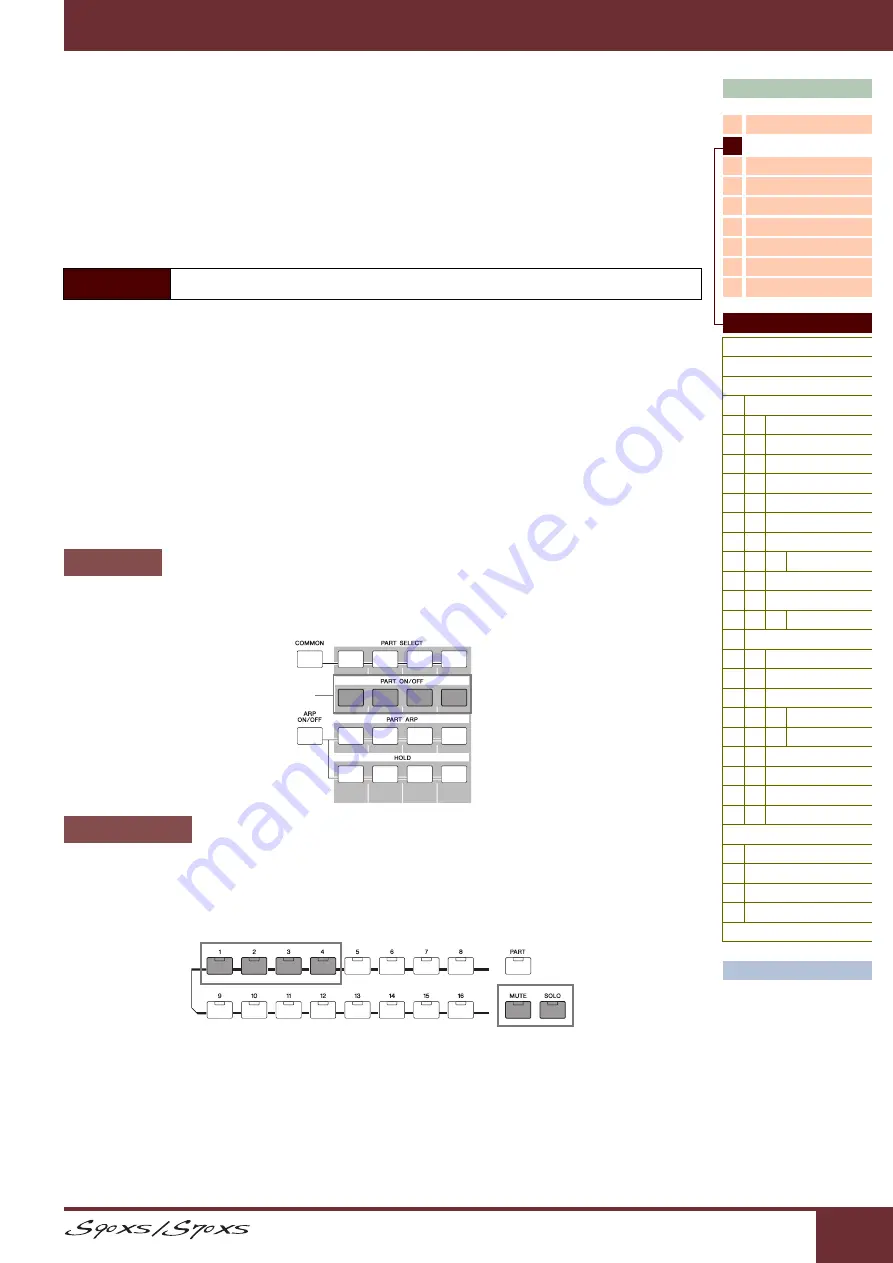
Reference Manual
Reference
69
Performance Mode
Performance Play
The Performance mode is used for selecting, playing, and editing the desired Performance. Performances can be
made up of a maximum of four Parts (Voices), selected from the internal tone generator Parts 1 – 4. The Performance
Play mode is the main “portal” by which you enter the Performance mode, and it is here where you select and play a
Performance. Some of the Performance settings can also be edited in this mode.
Selecting a Performance
The S90 XS/S70 XS contains 128 Performances in each of the User Banks 1 – 4.
Selecting Performances is done in basically the same way as selecting Voices. Refer to
. As in the Voice Play
mode, you can use the Category Search (
) and Favorite Category (
) functions in the Performance Play
mode.
Switching a Part on/off
The Performance Play mode lets you turn the four Parts of the current Performance on or off as desired. You can enable
this by pressing the [PERFORM] button to enter the Performance Play mode.
You can switch the Part on/off by using the [PART ON/OFF] 1 – 4 buttons of the Performance Control Buttons. When the
lamp is turned on, the corresponding Part is set to on.
You can switch the mute/solo of the Parts by using the [MUTE]/[SOLO] buttons and Number [1] – [4] buttons. When the
[MUTE]/[SOLO] lamp is turned on, the on/off status of the Mute and Solo for each Part can be switched respectively via
the Number [1] – [4] buttons. From the Number [1] – [4] buttons, in both cases, only the Parts which are turned on via
the [PART ON/OFF] buttons are switched.
Operation
Press the [PERFORM] button.
Part on/off
Part mute/solo
[PART ON/OFF] 1 – 4 buttons






























