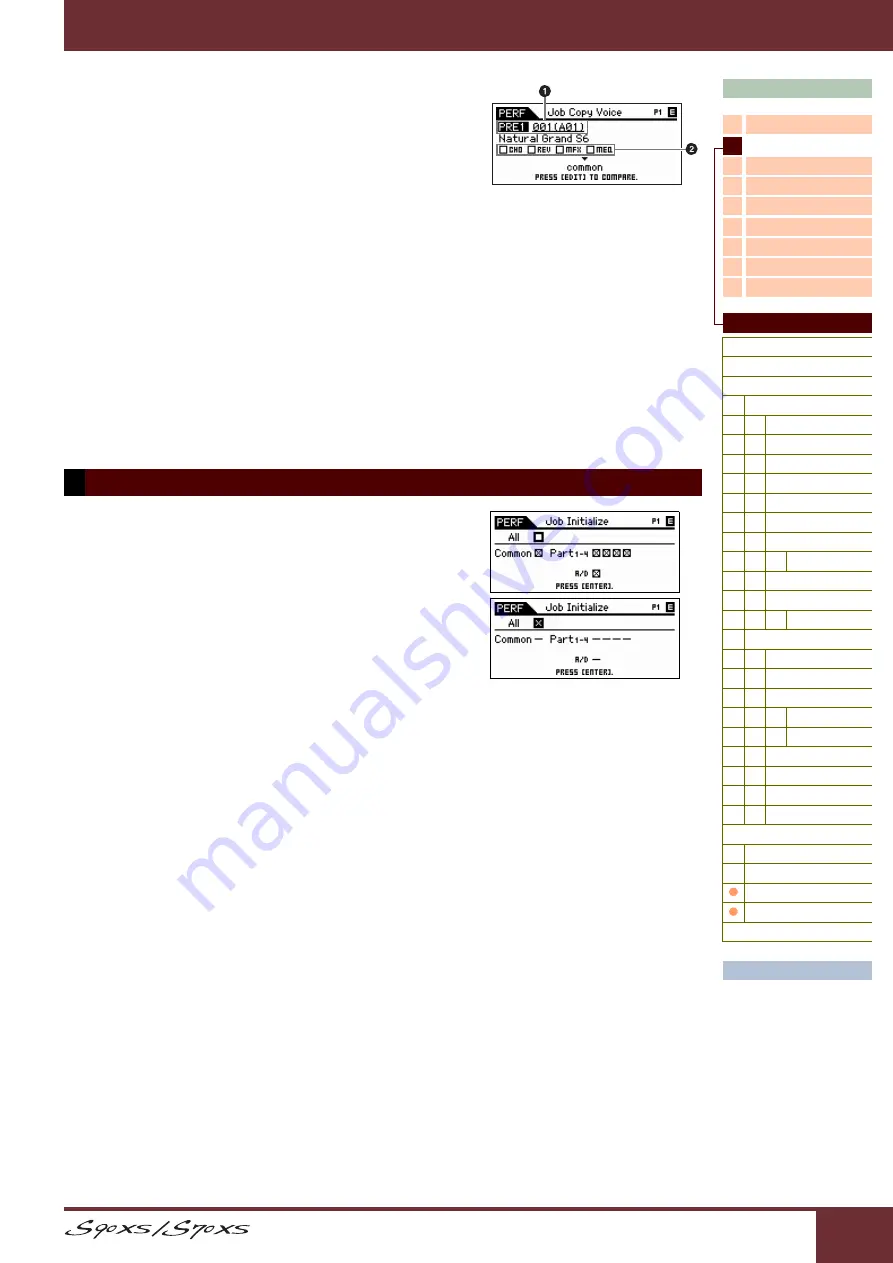
Reference Manual
Reference
91
Voice
This convenient operation lets you copy Effect and Master EQ settings of a
certain Voice assigned to a certain Performance to the currently edited
Performance. This would come in handy when a certain Voice has settings
that you want to use in your Performance program.
NOTE:
When this display is shown, you can hear the original sound at copy source
by pressing the [EDIT] button to call up the Compare mode. Pressing the
[EDIT] button again will exit from the Compare mode.
1
Source Voice
Determines the Bank and the Voice number to be copied.
Settings:
Bank: PRE1 – 8, USR1 – 4, GM, GMDR, PDR, UDR
Voice number: 001 (A01) – 128 (H16)
2
Determines which Effect units are copied
Determines which Effect or Master EQ settings of the Source Voice will be copied to the current Performance. You can select Effect units
to be copied from Reverb, Chorus, Master Effect and Master EQ.
NOTE:
Even when each of the Reverb and Chorus is set to “on,” executing the Job does not copy the Send Level from the Voice to the
Performance. If you want to apply the same depth of the Reverb and Chorus as in the Voice mode to the copied Voice, set the
Reverb Send and Chorus Send in the Voice Output display of the Performance Part Edit mode to the same value manually as in
the Voice Edit mode.
This function lets you reset (initialize) all Performance parameters to their
default settings. It also allows you to selectively initialize certain parameters,
such as Common settings, settings for each Part, and so on.
All (All Parameters)
All settings for the selected Performance are initialized. When this is set to
on, the cursor cannot be moved.
Common (Common Parameters)
Common parameter settings for the selected Performance are initialized.
NOTE:
The Insertion Effect Switch is a Part parameter. Therefore, checkmark the desired boxes of Parts 1 – 4 (described below) if you
wish to initialize the Insertion Effect Switch parameter settings.
Part 1 – 4 (Part 1 – 4 Parameters)
Parameter settings for Parts which are turned on are initialized.
A/D (A/D Input Parameters)
This is the Part input from the external audio equipment connected to the MIC INPUT jack. When this is checkmarked,
parameter settings for the A/D Input Part (
) of Common Edit are initialized.
4 Initialize






























