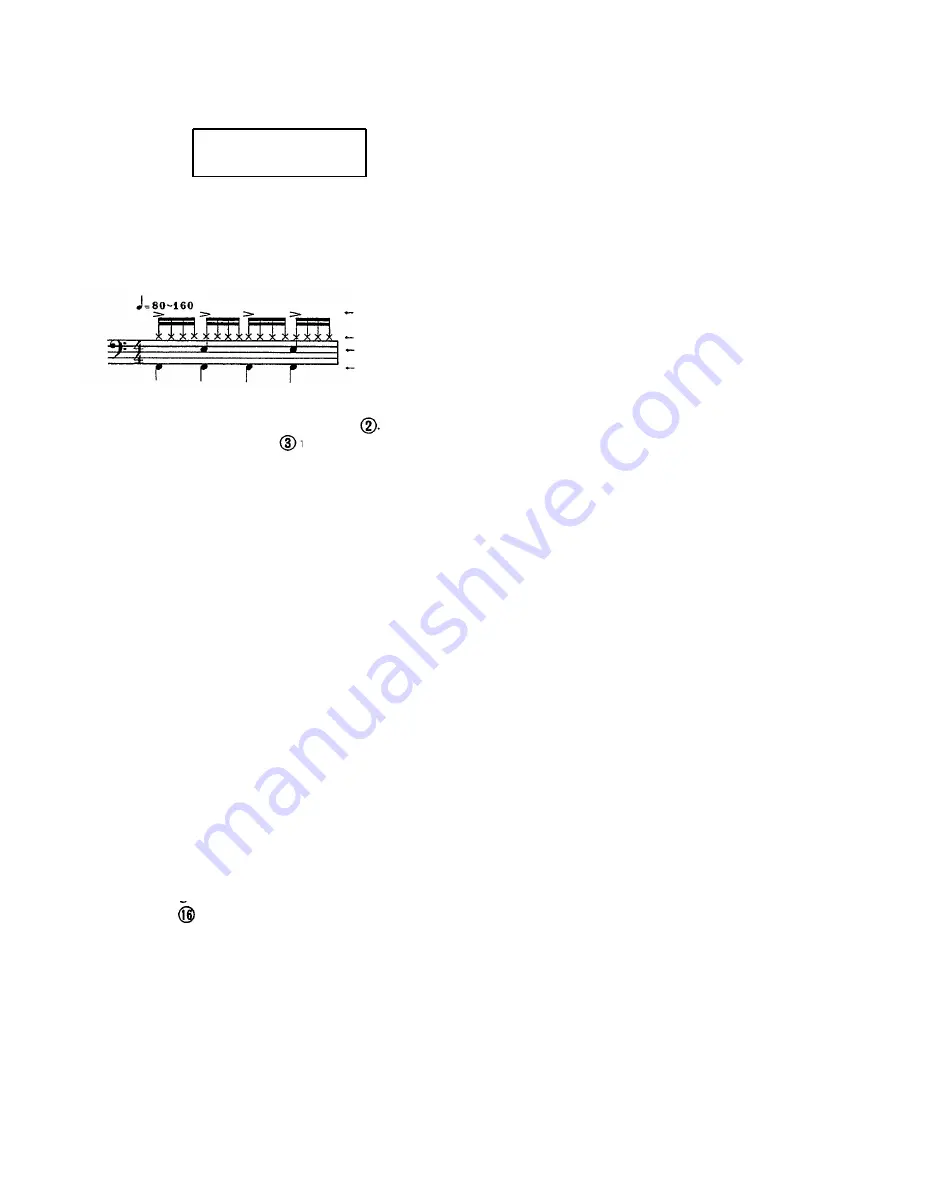
Next, tap the REAL TIME WRITE/EDIT SONG key next
to PATTERN/SONG. The following display appears,
Real Write PTN00
04 / 4 :bar01
showing you that Real (Time) Write (recording) of Pattern
No. 00 is now possible.
In musical notation, the rhythm Pattern you are going to input
looks like this:
Accent
Hi Hat
SD (Snare Drum)
BD (Bass Drum)
Press START and listen to the metronome click, whose vo-
lume you can adjust with the CLICK fader Reduce the
speed with the TEMPO slider until it is slow enough for
you to follow easily, then listen to it for a while until you
get a feel for the beat.
When you’re ready, input the bass drum sound first by tapping
the BD instrument key (marked M) in time with the metro-
nome beat, one tap for each click. Stop after four beats and
notice how you can now hear the BD sound in time (we hope!)
with the metronome click.
Now for the snare drum. This time, tap the SD key (marked
N) only every second beat (click), paying attention to the
beginning of the Pattern (bar), which is indicated by the high
metronome sound. Let the Pattern repeat a few times until
you feel the tempo again, and input the first SD sound on
a beginning (high) click, the other one on the third beat.
Next, the fast hi-hat part. This would normally be the most
difficult, except that the RX7 Quantize feature (explained
later) makes sure that it is actually the easiest to record. For
now, remember that the default Quantize setting is 1/16. This
means that up to 16 notes can be recorded per measure for
each voice. Therefore, you can’t make a mistake with the
hi-hat part (which consists of 16 sixteenth notes) even if you
try. To prove this, tap the HI HAT key (marked T) as fast
as you can, totally out of time, then listen. The result will
always be hi-hat sounds with ultra-precise timing!
As a finishing touch, add the hi-hat accents. To do so, keep
ACCENT 2 depressed while tapping HI HAT in the same
rhythm as you first did the BD, i.e. on every metronome beat.
This completes programming of a popular, basic 16-beat
rhythm Pattern. Press STOP/CONTINUE to exit from the
Real Time Write mode, then listen to your new Pattern
without the metronome click by pressing START. Basically,
that’s all there is to creating your own rhythms with the RX7!
2
NOTE:
Since this was the very first time you tried pro-
gramming the RX7, you may have made a few
mistakes. Due to the default quantize setting your
bass drum may be out of time, or the snare in a
wrong position - but don’t worry. The RX7 offers
you a whole host of possibilities for correcting such
mistakes, one example of which you already noticed
when writing the hi-hat part. Even if you are not
at all sure of your sense of rhythm, the RX7 will
help you program sophisticated patterns.






































