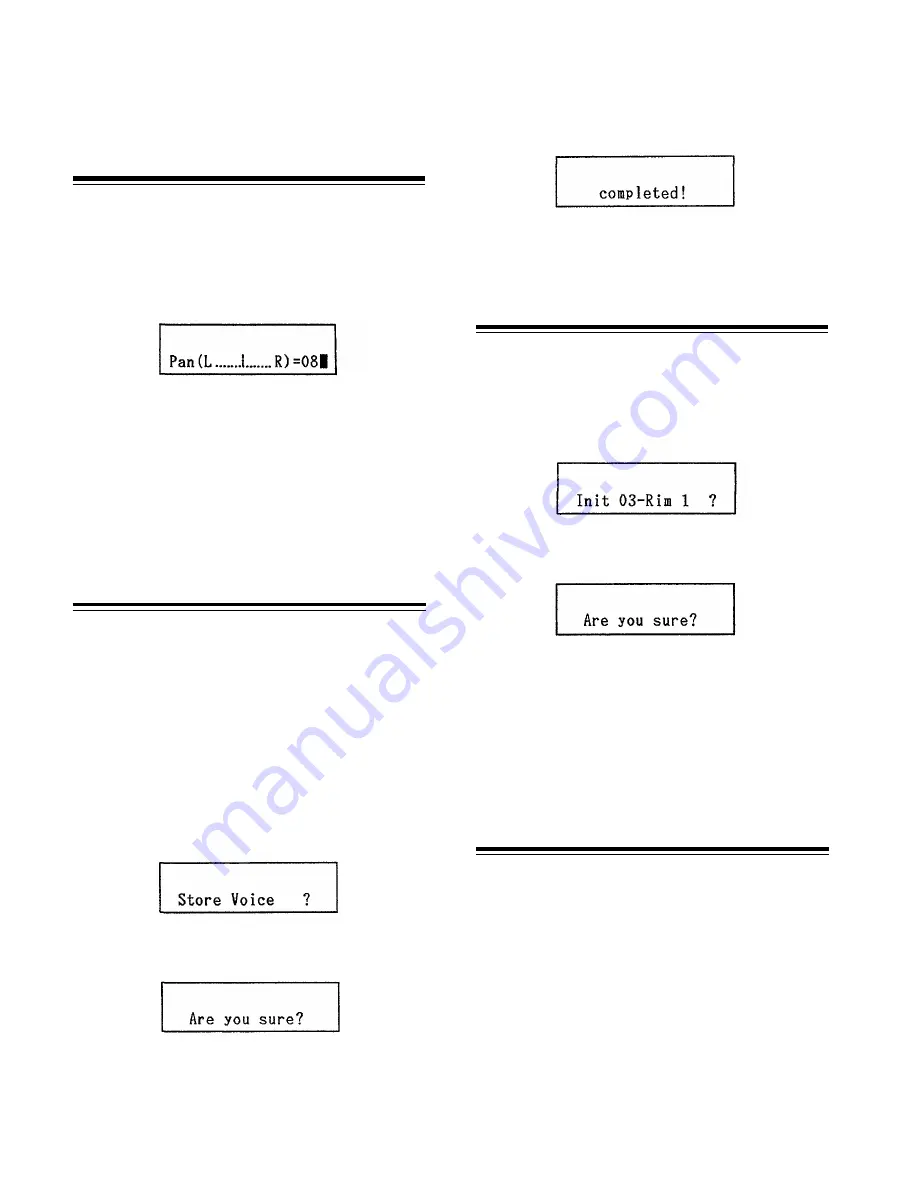
2. Adjust the volume (= level) with the DATA slider or
- 1/NO and + 1/YES keys.
JOB #06: PAN
FUNCTION
Sets basic pan position of selected voice.
• Range: 0 (full left) to 15 (full right)
OPERATION
1. Select Job #06. The lower display line shows
The basic pan position of the selected voice can be confirmed
visually with the above graphic display.
2. Adjust the pan position with the - 1/NO and + 1/YES
keys or DATA slider.
* The pan position affects the maximum polyphonic number
that can be set with Job #011. Higher polyphonic numbers
can be set when pan is full left, full right or exactly centered,
than with other stereo positions.
JOB #07: VOICE STORE
FUNCTION
Saves all edited data of currently selected voice
in the internal memory.
Unless the edited data of a voice is stored with this function,
it will be cleared as soon as a different voice is selected for
editing.
Storing Edit Voice settings with this function makes them
permanent. However, voices can be restored to their original
(factory) settings with Job #08, Voice Initialize.
OPERATION
1. Select Job #07. The lower display line asks you
3. Confirm by pr 1/YES, or press - 1/NO to cancel.
4. If you chose YES, the message
will appear, and the “e” in “edit Voice” on the upper
LCD line will change to a capital “E”, indicating that
another voice can now be selected for editing.
JOB #08: VOICE INITIALIZE
FUNCTION
Restores edited voices to their original pa-
rameter settings.
OPERATION
1. Select Job #08. The lower display line asks you
2. If you do not want to initialize, press - 1/NO. Otherwise
press + 1/YES. The display will ask you to confirm:
3. Press + 1/YES (or - 1/NO to cancel).
The message “completed!” is displayed.
* Though the voice has now been initialized, the initial values
are still not saved - indicated by the “e” in “edit Voice”
remaining lower case. Unless you store these initial values
with Job “07”, the settings will revert to the altered ones
prior to Voice Initialize as soon as you select another voice
for editing.
JOB #09: EDIT RECALL
2. If you made a mistake and do not want to store, press
- 1/NO. Otherwise press + 1/YES. The display will ask
FUNCTION
Recalls edited parameter settings that have
been mistakenly erased.
As explained under Voice Store, the edited data of a voice
is lost as soon as a different voice is selected with Job #01,
unless it has been stored. Should you forget this and switch
to a different voice before saving data you are currently ed-
iting, the data of the last voice edited can be recalled with
this function.
27






























