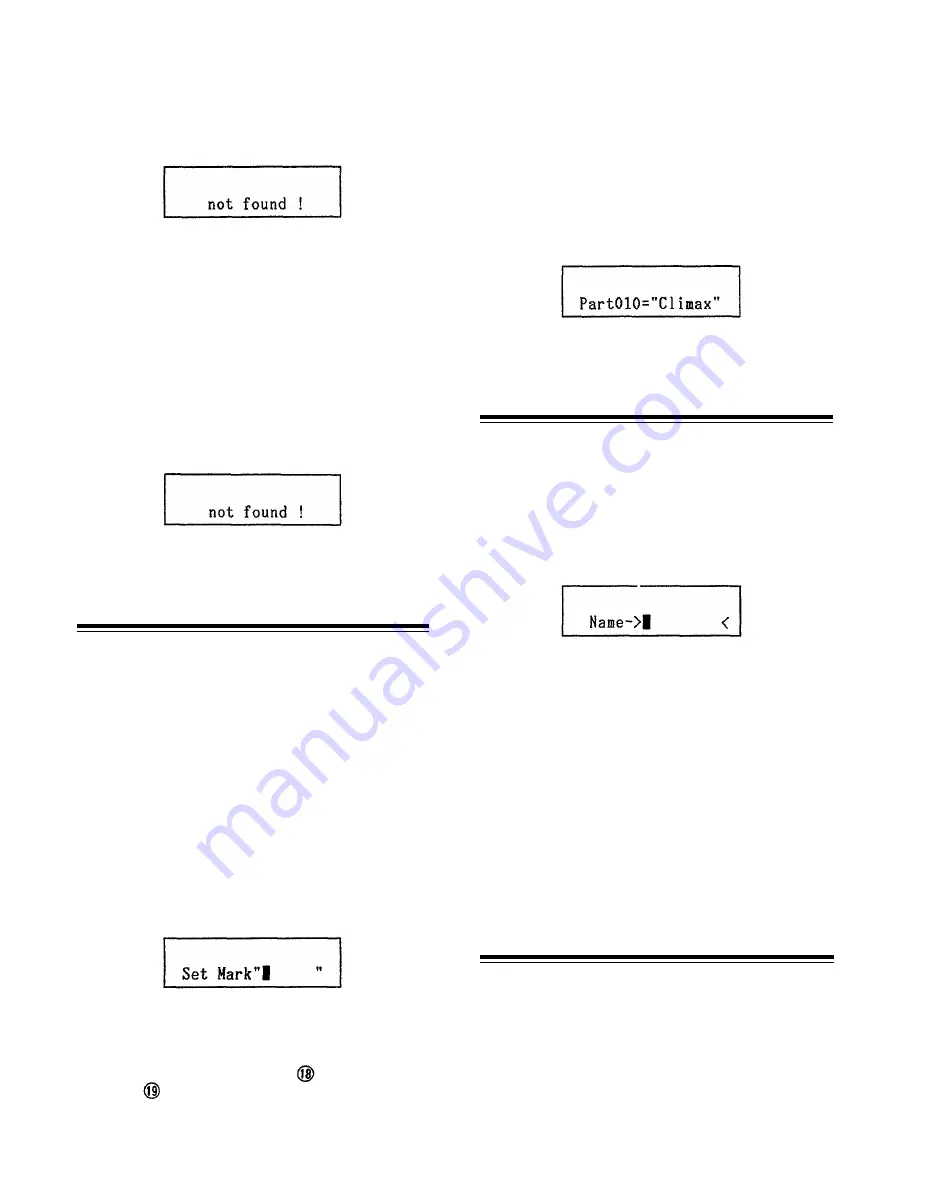
Should you make a mistake during number entry
(for instance forgetting to start with a zero for
numbers under 100), the display will show
If this occurs, select Job #01 again and carefully
enter the right number.
2. b: MARK SEARCH
If you are looking for a certain Mark previously
input with Job #02, enter the Mark's name using
the alphabet keys (= Instrument keys) and numeric
keys as explained for Job #02 below.
After the entire Mark name has been entered cor-
rectly, the marked location you were looking for
will appear on the display.
If you have made a mistake during Mark name entry,
the LCD will show
If this happens, select Job #01 again and carefully
enter the correct Mark name.
JOB #02: MARK SET
Lower case letters can be input by holding down
SHIFT/COMPARE while pressing a letter key.
The cursor is moved backward and forward with the - 1/NO
and +1/YES keys.
* Note that Mark names can not begin with a numeral.
3. When you have completed name input, press ENTER.
The display will change to
indicating that a Marker with the displayed name has
been entered in the indicated Part location.
JOB #03: SONG NAME
FUNCTION
Name or rename a Song.
OPERATION
1. Making sure that the Song you want to name is selected
and Edit Song mode entered, access Job #03.
The lower line of the display will ask you to input the
Song name.
FUNCTION
Name a specific point in a Song for later in-
stantaneous location.
Any point in a Song can be given a name consisting of up
to six characters (letters and numerals). This “Mark” is useful
both for making the structure of the Song clearer (by entering
names such as “INTRO” or “1.MELO”) as well as for later
instant location at any time using Job #01 explained above.
A Mark is also counted as a Part.
OPERATION
1. Making sure that the Edit Song mode is entered, select
Job #02.
The lower line of the display will ask you to input the
Mark you want to name.
2. Input a name of up to six characters using the Instrument
keys and numeric keys.
* In addition to the Instrument keys, ACCENT 1 and 2 are
used to input Y and Z. EFFECT enters a space, and
DAMP a period.
2. Input a Song name of up to eight characters as explained
above for Mark name entry.
* Unlike Mark names, Song names may begin with a nu-
meral.
3. When you have completed input of the Song name, press
ENTER.
The LCD will revert to normal Edit Song display, indi-
cating that the Song name has been entered.
* This function can also be used to rename Songs, i.e. alter
their present name.
The Song's current name will be displayed when the Song
Name Job is called up, and can then be changed in the
same way as entering a new name.
JOB #04: INITIAL TEMPO
FUNCTION
Set the initial tempo of a Song.
Allows you to determine the tempo with which a Song will
always start during playback. (Tempo changes within the
Song remain valid).
Tempo can still be altered manually at any time.
21






























