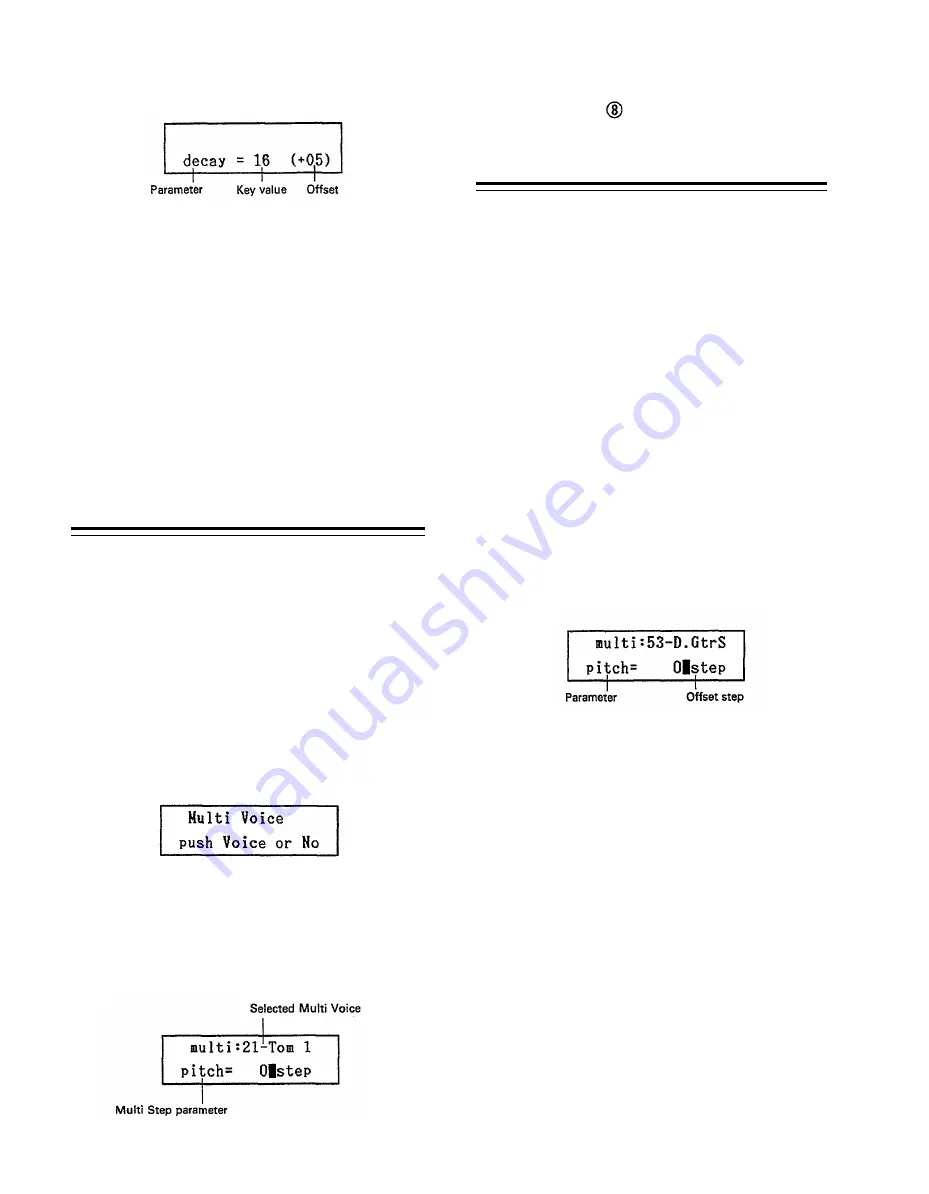
Example: The MULTI LED lights up, and you can now continue
immediately with Multi Step setting as described below.
JOB #04: MULTI STEP
The above display means that the decay value of 16 for the
selected key is 5 units larger (+) than the basic Edit Voice
value of 11. (An offset of 00 thus indicates that the key value
is currently identical with the basic value.)
* Note that the Edit Voice value can only be offset up to
its own minimum or maximum. Once this is reached, input
of greater offsets will be ignored.
Offset Ranges:
1:
2:
3:
4:
PITCH
LEVEL
PAN
DECAY
Offset
Offset
Offset
Offset
-600 ~
-63 ~
-14 ~
-30 ~
+ 600 cents (in 10-cent steps)
+63
+14
+30
See EDIT VOICE for details of the above parameters.
JOB #03: MULTI VOICE
FUNCTION
To assign a single voice to the upper row of
Instrument keys (A through L).
Multi Voice assignment makes all Instrument keys in the
upper row produce the same voice, letting you create a special
“keyboard” dedicated to a single voice for easier Pattern
writing, etc.. Generally, it is meaningful only in conjunction
with the next Job, Multi Step, or the preceding one, Parameter
Assign. Both may be used to adjust the level, pitch, pan or
decay for each upper row Instrument key.
OPERATION
1. Select Job #03.
2. You can now select the voice you wish to assign to keys
A through L by tapping its Instrument key, or else turn
the Multi Voice function off by pressing - 1/NO.
3. As soon as you assign a Multi Voice, the Multi Step
mode is entered and the LCD shows a Multi Step display,
such as:
FUNCTION
To change the pitch, level, pan and/or decay
of the Multi Voice for each upper-row In-
strument key.
The Multi Step function can only be accessed if a Multi Voice
is currently assigned to the top-row Instrument keys. (See
previous Job #03.)
With Multi Step, the basic Edit Voice parameter values are
offset in equal steps for each key from B to L (from left to
right), with key A retaining the original Edit Voice value.
For instance, if you choose pitch steps of +100 cents ( = 1
semitone), each upper-row key will sound one semitone higher
than the one to its left, starting from the original Edit Voice
pitch of key A. This means you can then play melodic lines
(and, depending on the Edit Voice poly number, even har-
monies) on the upper row of instrument keys like on a key-
board.
OPERATION
1. If you have just used Job #03, Multi Voice, this Job will
already be selected.
Otherwise, select Job #04.
2. As with Parameter Assign explained above, the lower
line of the LCD will show any one of the parameters
pitch, level, pan or decay, along with its offset step per
key.
Parameters are again selected with numeric keys 1
through 4.
3. The offset step is adjusted with the - 1/NO and + 1/YES
keys or DATA slider. The new value does not become
effective until you press ENTER (= START key). Doing
so momentarily displays the message “set!”.
• Step Ranges
The step ranges given below are again offsets relative to the
the Edit Voice value, which is always retained by key A.
Similar to what was said for Parameter Assign, this value
can only be offset up to its own minimum or maximum, and
all further offsets are ignored.
In other words, depending on the current Edit Voice pa-
rameter values of the selected Multi Voice, certain Multi Step
settings may cause minimum/maximum to be reached by one
of the upper-row Instrument keys. All keys to the right of
31


































