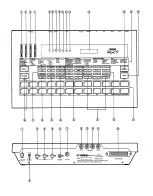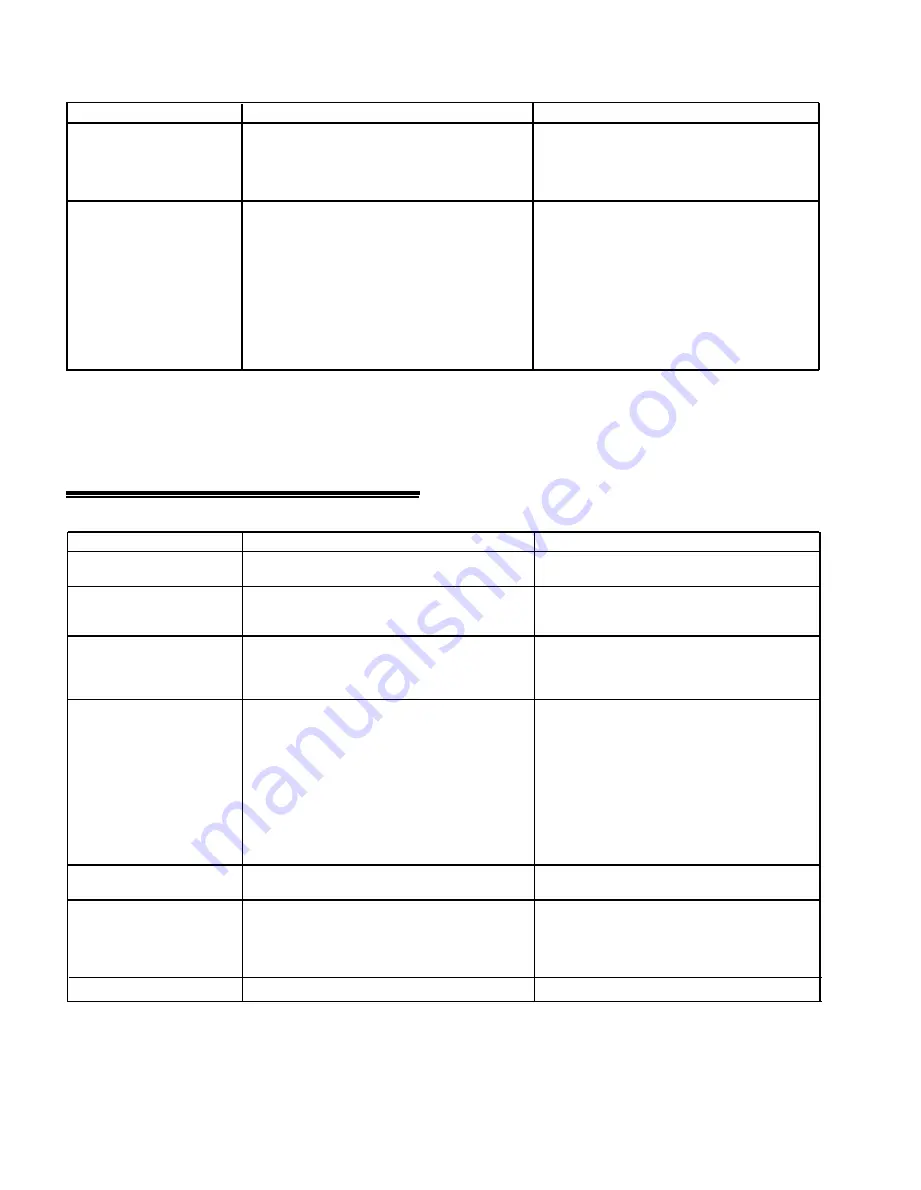
MESSAGE
too large PTN!
wrong signature!
CAUSE
1. A Pattern contains the maximum amount of data,
and you are trying to write more data into it.
2. You are trying to append a Pattern to another
Pattern, and the two Patterns combined contain
more than the maximum amount of data.
1. You have tried to append two Patterns which
have different time signatures.
2. You have tried to append two Patterns which,
when combined, total more than 100 bars in
length.
CARTRIDGE MODE ERROR MESSAGES
MESSAGE
Cartrg not ready
Cartrg other type
Cartrg protected
Format conflict!
no data!
Verify error!
Format error!
CAUSE
You have entered the Cartridge Mode, but you have
not inserted a RAM4 Cartridge into the RX7.
You have entered the Cartridge Mode, but the RX7’s
Sequence Data Cartridge slot contains the wrong
type of cartridge.
You have tried to save data, or execute the Format
operation, with the Memory Protect turned ON on
your RAM4 Cartridge.
You have entered the Cartridge Mode, but the RX7’s
Sequence Data Cartridge slot contains a cartridge
with a different format.
You have tried to save, load or verify a Pattern
containing no data.
You have tried to verify cartridge data, but the RX7
contains different data than that contained in the
RAM4 cartridge.
Formatting was not successful.
REMEDY
Write two or more shorter Patterns, each of which
forms a section of the long Pattern you were trying
to create. Then use the Edit Song Mode to combine
these Patterns into a continuous sequence.
1. Write a new Pattern which will have a time sig-
nature equivalent to the two original Patterns
combined. For example, if you had wanted to
append a 4/4 Pattern with a 3/4 Pattern, write
a new 7/4 Pattern (3/4 + 4/4 = 7/4).
2. Rewrite the same two Patterns using longer bars,
then append them. For example, if the two
Patterns each contained 52 bars of 4/4 time (total
104 bars), rewrite them as Patterns containing
26 bars of 8/4 time (total 52 bars), which can
then be appended.
REMEDY
Insert a RAM4 Cartridge, then enter the Cartridge
Mode again.
Remove the wrong cartridge, then insert a RAM4
Cartridge, then enter the Cartridge Mode again.
Remove the RAM4 Cartridge and turn its Memory
Protect OFF by flicking the switch on the underside
of the cartridge. Then insert the cartridge and enter
the required Job number once more.
1. Remove the cartridge and insert a RAM4 car-
tridge that has been formatted for use with the
RX7.
2. Remove the cartridge and insert a RAM4 Car-
tridge that has not been formatted, then enter
the Cartridge and execute the Format operation
(JOB #30).
3. If the data contained in the cartridge is not
needed, make sure its Memory Protect is OFF,
and format it for use with the RX7. (CARTRIDGE
JOB #30).
1. Save the data again, then execute the Verify
operation once more.
2. In the case of verifying a single Pattern, execute
the verify operation again, making sure you have
entered the correct Pattern numbers.
Repeat formatting
47