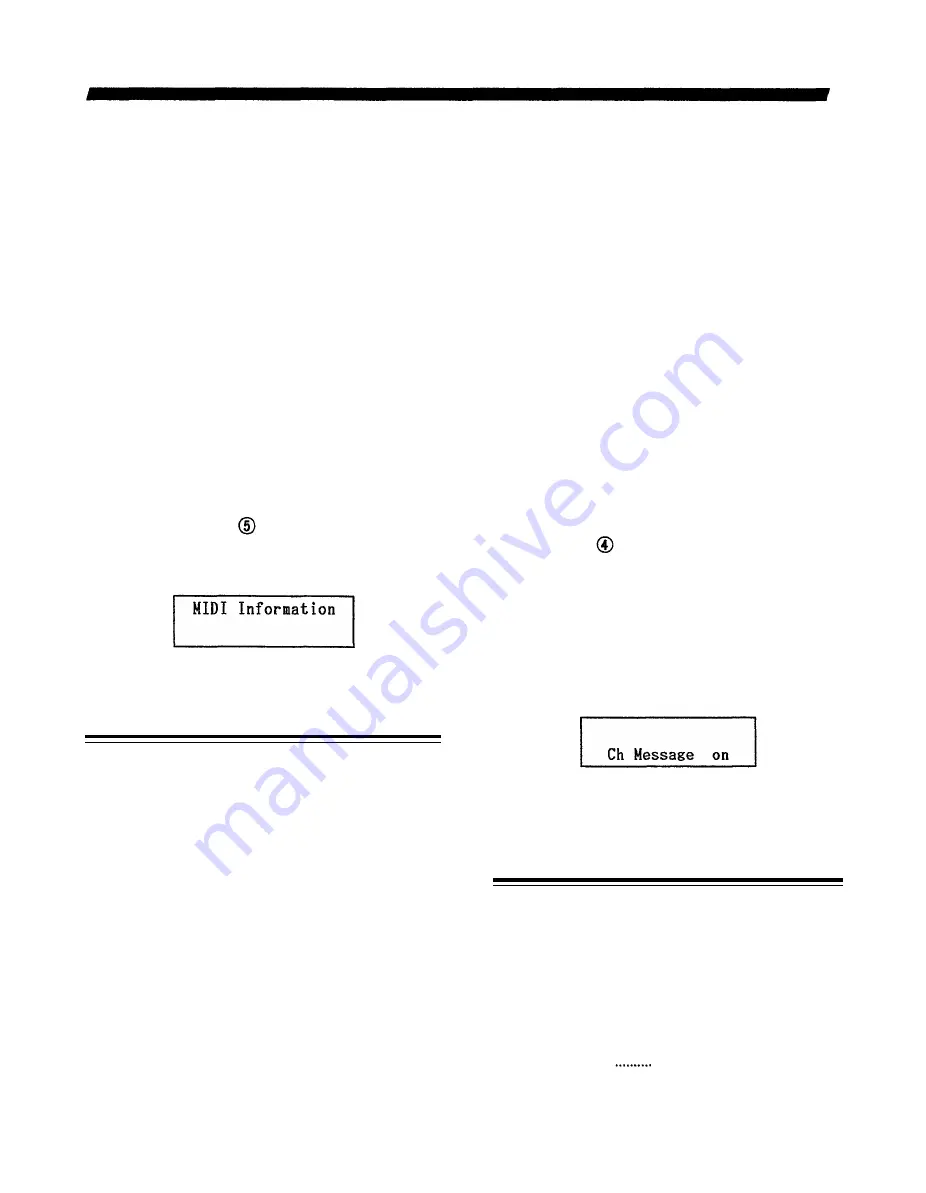
MIDI
OVERVIEW
The variety of applications for these functions is enormous, letting you use the RX7 as a state-of-the-art MIDI sound source and
controller. For examples, they allow you to:
* Play any or all RX7 voices from up to 16 external keyboards and/or sequencers by assigning MIDI note numbers to each RX7
instrument and MIDI channels to as many as 16 of them.
* Use single RX7 voices as sound sources for external keyboards or sequencers, allowing you e.g. to play scales and chords with
these voices from synthesizer keyboards.
* Instantly and remotely select up to 16 different RX7 voices for playing from an external keyboard simply by switching MIDI
channels.
* Use a synthesizer's pitch bend wheel to control pitch bend effects for RX7 voices.
* Play external MIDI sources from the RX7 Instrument keys according MIDI note data output by the RX7 on up to 16 MIDI
channels.
* Use the RX7 as a sequencer.
* Transmit or receive bulk data.
To be able to make full use of the information given in this section, you will have to have a basic understanding of the MIDI standard.
A guide called “The MIDI Book” is available from your Yamaha dealer. Consult this or other publications for more details on
MIDI.
The rear panel MIDI IN terminal must be connected to the external device's MIDI OUT for external MIDI control of the
RX7. If you want to control other MIDI equipment from the RX7, connect MIDI OUT to the other device's MIDI IN terminal.
To use the MIDI functions, press MIDI. The upper line of the LCD will display
JOB #01: CHANNEL MESSAGE
FUNCTION
Enables or disables reception/transmission
of MIDI Channel Messages.
Unless this function is ON, no communication is possible
between the RX7 and connected MIDI devices (i.e. the RX7
can neither control, nor be controlled by, external MIDI
equipment).
* Even if this function is ON, communication is not possible
unless the RX7 MIDI channels and those of the connected
devices are set to match. (See Jobs #02 and #03 below.)
OPERATION
1. Making sure that “MIDI Information” is displayed,
select Job #01.
The lower line of the display will show whether MIDI
Channel Message transmission/reception is currently
possible or not.
2. Switch this function on or off using the - 1/NO and
+ 1/YES keys or the DATA slider.
JOB #02: RECEIVE CHANNEL
FUNCTION
Allows selection of channels for MIDI data
reception and the type of note number control
for that channel.
With this function, any individual MIDI channel can be
turned on or off for reception.
In addition, you can specify the type of note number control
for each channel:
“p” indicates that note numbers
received on this MIDI channel
control the pitch of the RX7 voice
assigned to that channel. In other
Pitch assignment (p)
34










































