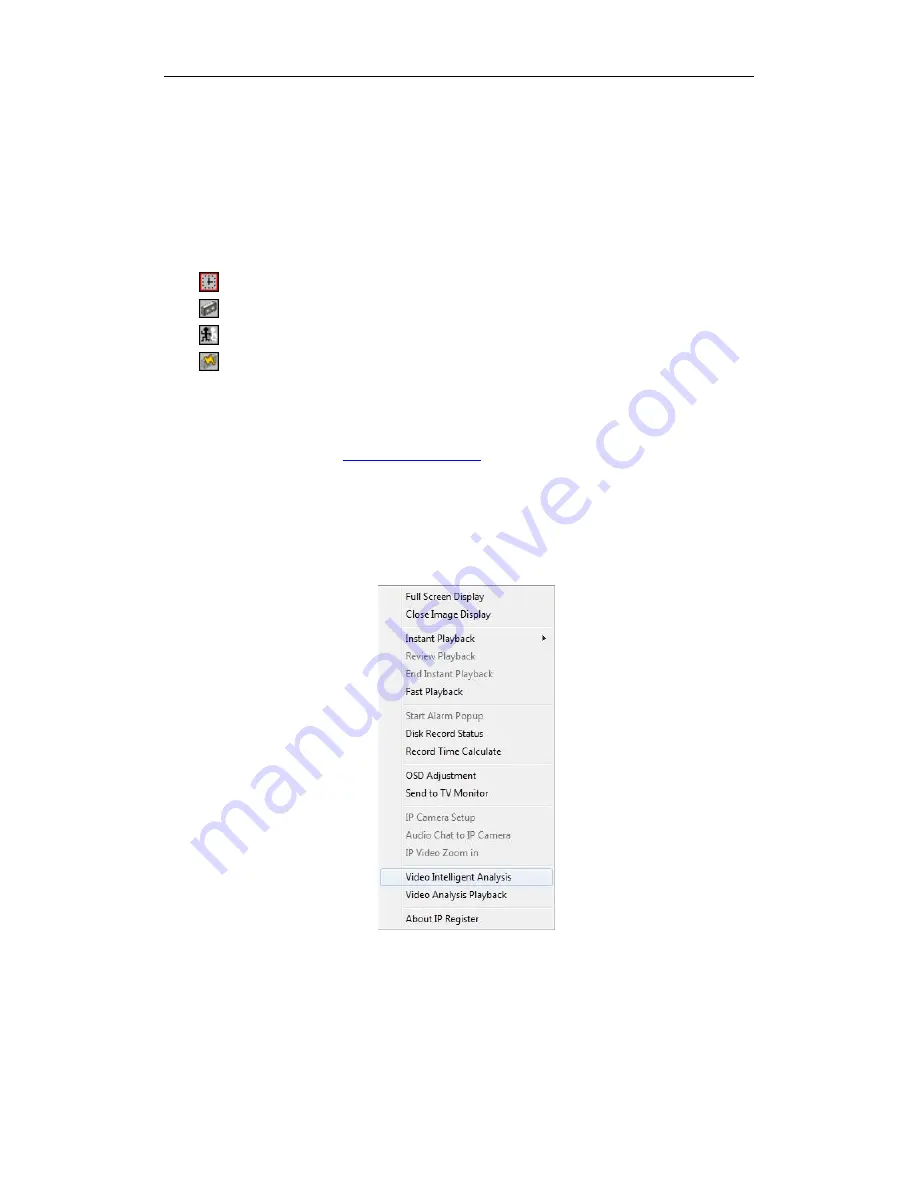
shown to interpret its function immediately;
Zoom in/out video image: Left-Double-Click a camera window to zoom
in/out video image (Or press F11 on the keyboard);
System will detect cards and read the total channel number automatically,
and the corresponding serial number of active will be displayed on information
display panel.
Recording status:
-- The system is recording continuously;
-- The system is recording manually;
-- The system is recording in motion detection alarm;
-- The system is recording in event alarm.
1.4.2
Screen Menu
After user enable
keyboard shortcut
, you can press
TAB
key or
Page
Down
(select next camera window) and
Page UP
(select previous camera
window) key on keyboard to select a window.
Users can Single-Right-Click image area (compression card camera
windows, IP product camera windows and unused windows) to pop up the
screen menu as below:
1.
Full Screen
User can Single-Right-Click image area to pop up the screen menu, then
select
“
Full Screen Display
” to view image area in full screen (or press
F12
on
the keyboard). When you want to restore, you should Single-Right-Click image
area and select
“
Restore Display
”.






























