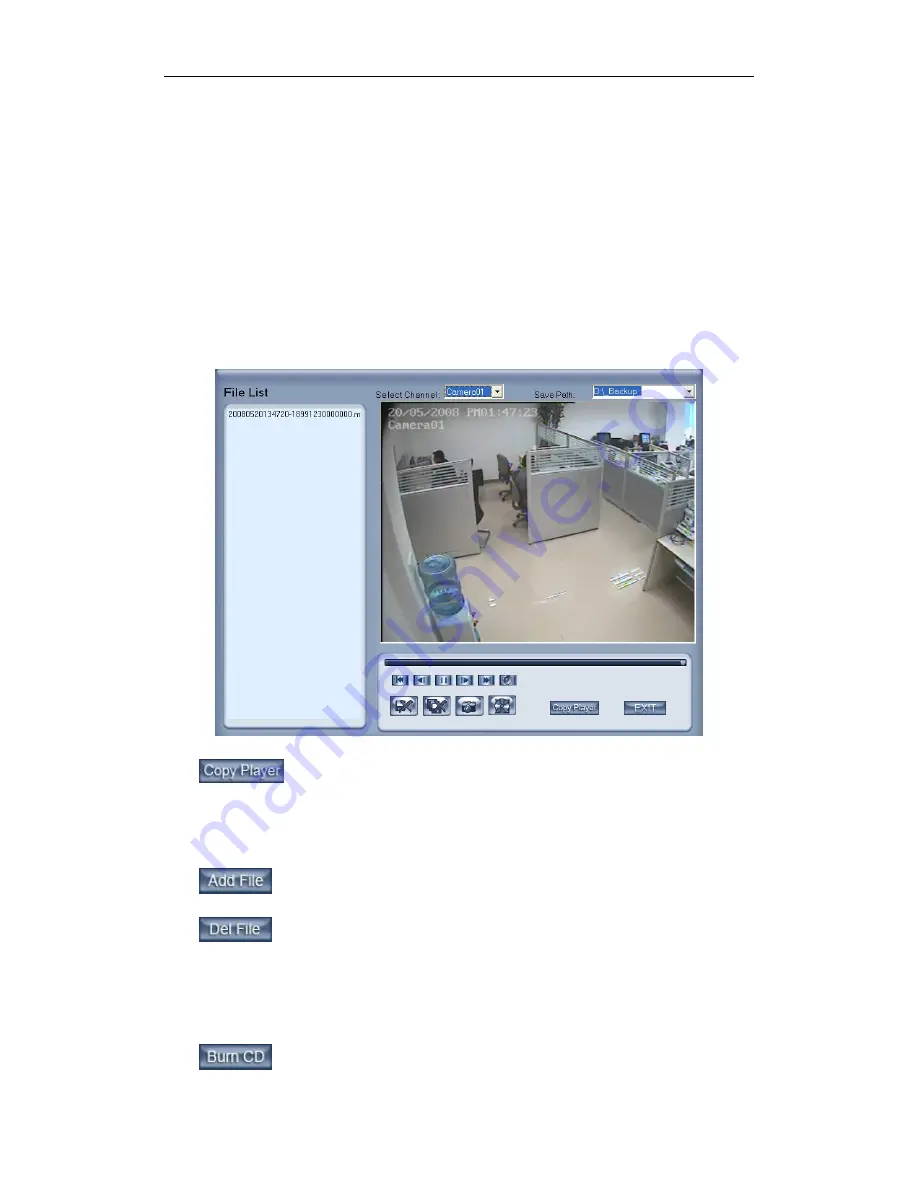
1. Select the CD-ROM as backup path, and select the camera and time;
2. Check the backup file value;
3. Backup the file to the temporary file in the last volume if there is
enough free space. Otherwise, write backup file to the last second
volume;
4. Write data to buffer;
5. Write CD;
6. Delete buffer and temporary file.
4.5.3
View Backup File
: Copy the file player in the Save path.
4.5.4
Burn Video File to DVD/CD
: Add selected file.
: Delete selected file.
【
Burn CD drive
】
Select CD-ROM driver.
【
Volume label
】
Set the CD
’s label.
【
Total file size
】
Show the size of all files will be burned to CD.
When you finish your setup, click this button to write file to CD or






























