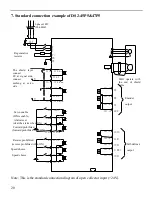22
Display mode
:
1. Monitor Function U
-
XX: XX means the number of the monitor function.
2. Auxiliary Function FX
-
XX: The first X means group No., the last two X means the
member No. in the group.
3. Parameter Setting PX
-
XX: The first X means group No., the last two X means the
member No. in the group.
4. Alarm E
-
XXX: XXX means the alarm code.
2. Running status mode
In running status mode, bit data and codes indicate the status of the servo drive.
Select the running status mode
The servo will enter running status when power on. If not, press STATUS/ESC to enter.
The display content of running status mode
Code
Description
Standby
Servo OFF (motor power OFF)
Run
Servo ON (motor power ON)
Forward Run Prohibited
P-OT is OFF
Reverse Run Prohibited
N-OT is OFF
3. Monitoring Mode
The Monitoring Mode can be used to monitor the reference values, I/O signal status, and
servo drive internal status.
The monitor mode can be set when the motor is running.
Using the Monitor Mode
Now we take the monitor code U-16 as an example.
(
1
)
Press the STATUS/ESC key to select the monitoring mode.