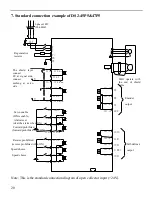23
(
2
)
Press the INC or DEC key to select the monitor number U-16, and then press and hold
ENTER to enter the monitor mode.
(
3
)
The value 0 is now displayed, means the driver is in a normal condition.
(
4
)
Press STATUS/ESC key to return to the monitoring number switching state.
Display contents of Monitoring Mode
Number
Monitor Display
Unit
U-00
Actual speed of motor
Rpm
U-01
Input speed command
Rpm
U-02
Internal torque command
%
U-03
Rotate angle (mechanism angle)
0.1°
U-04
Rotate angle (electrical angle)
0.1°
U-05
Bus voltage
V
U-06
Module temperature
0.1
℃
U-07
Input command pulse speed
Rpm
U-08
Pulse value of shift
command
(
0000
~
9999
)
*1
Command
pulse
U-09
(
0000
~
9999
)
*10000
U-10
Rotate angle
(encoder value)
(
0000
~
9999
)
*1
encoder pulse
U-11
(
0000
~
9999
)
*10000
U-12
Pulse value of input
command
(
0000
~
9999
)
*1
Pulse
command
U-13
(
0000
~
9999
)
*10000
U-14
Pulse value of
(
0000
~
9999
)
*1
Pulse