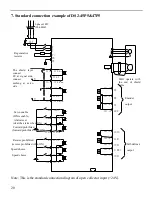29
5. Parameter Setting
Select or adjust the functions via parameter setting. The following steps show how to
change a parameter.
The example below shows how to change parameter P3-09 from 2000 to 3000.
(
1
)
Press the STATUS/ESC key to select the parameter setting mode.
(
2
)
At this time the second LED is blinking, and press INC or DEC key to set the group No.
to 3. Press ENTER key to confirm.
(
3
)
At this time the last LED is blinking, and press INC or DEC key to set the member No.
to 9. Press and hold ENTER key to confirm.
(
4
)
At this time the panel displays the value in P3-09, and the last decimal “0” is blinking.
Press ENTER to left shift the blinking decimal. Press INC, DEC or ENTER key to modify
the value to 3000, and press and hold ENTER to confirm.
The parameter in P3-09 in changed from 2000 to 3000.
Repeat steps 2 to 4 to change the parameter again.
(
5
)
Press STATUS/ESC key to return.
6. Alarm
Alarm code will pop up (E-XXX) if there is error in servo. The alarm state is invisible
when there is no error in servo. Press ENTER to reset the alarm.
It is no need to reset the alarm when the servo is OFF because of error.
Notes: when there is alarm, please clear the alarm reasons, then reset the alarm.