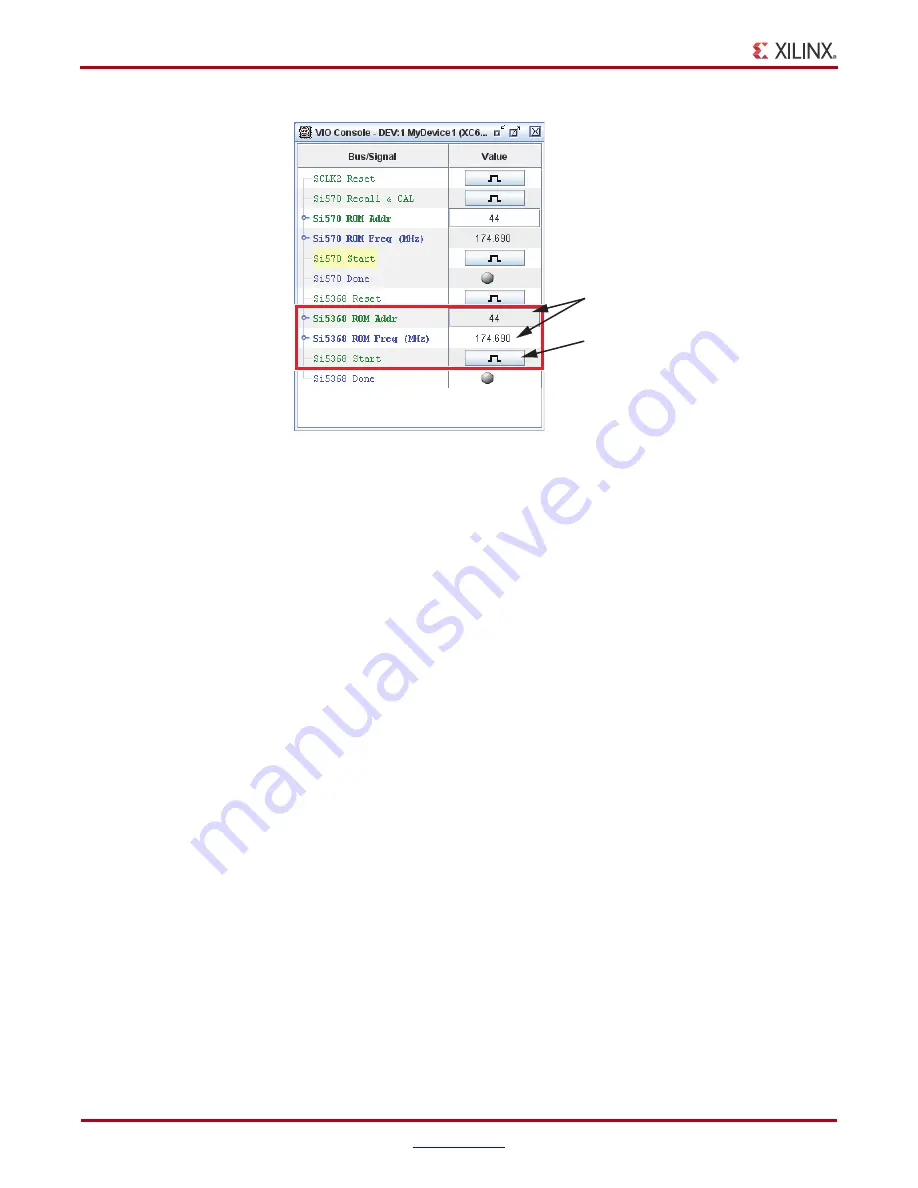
16
ML628 IBERT Getting Started Guide
UG806 (v1.0) May 20, 2011
Running the GTH IBERT Demonstration
Note:
through
as part of the GTH IBERT workaround described previously
in this procedure (see notes included with
3.
Close the ChipScope application by selecting
File
→
Exit
. Do not save the changes
when prompted. Do not power down the board.
4.
Press and release the System ACE controller reset button (SW2) on the ML628 board to
reload the
GTH IBERT
demonstration design.
5.
Restart the ChipScope application and select
File
→
Open
Project.
6.
When the Open Project window appears, select
ml628_gth.cpj
and click
Open
.
7.
Click the
Open Cable
button (
).
X-Ref Target - Figure 1-14
Figure 1-14:
Si5368 Address, Frequency and Start Button
UG
8
06_c1_14_041411
Si535
8
start
bu
tton
The ROM address
v
al
u
e for the
Si536
8
clock m
u
ltiplier is preset to 44
(174.690 MHz)






























