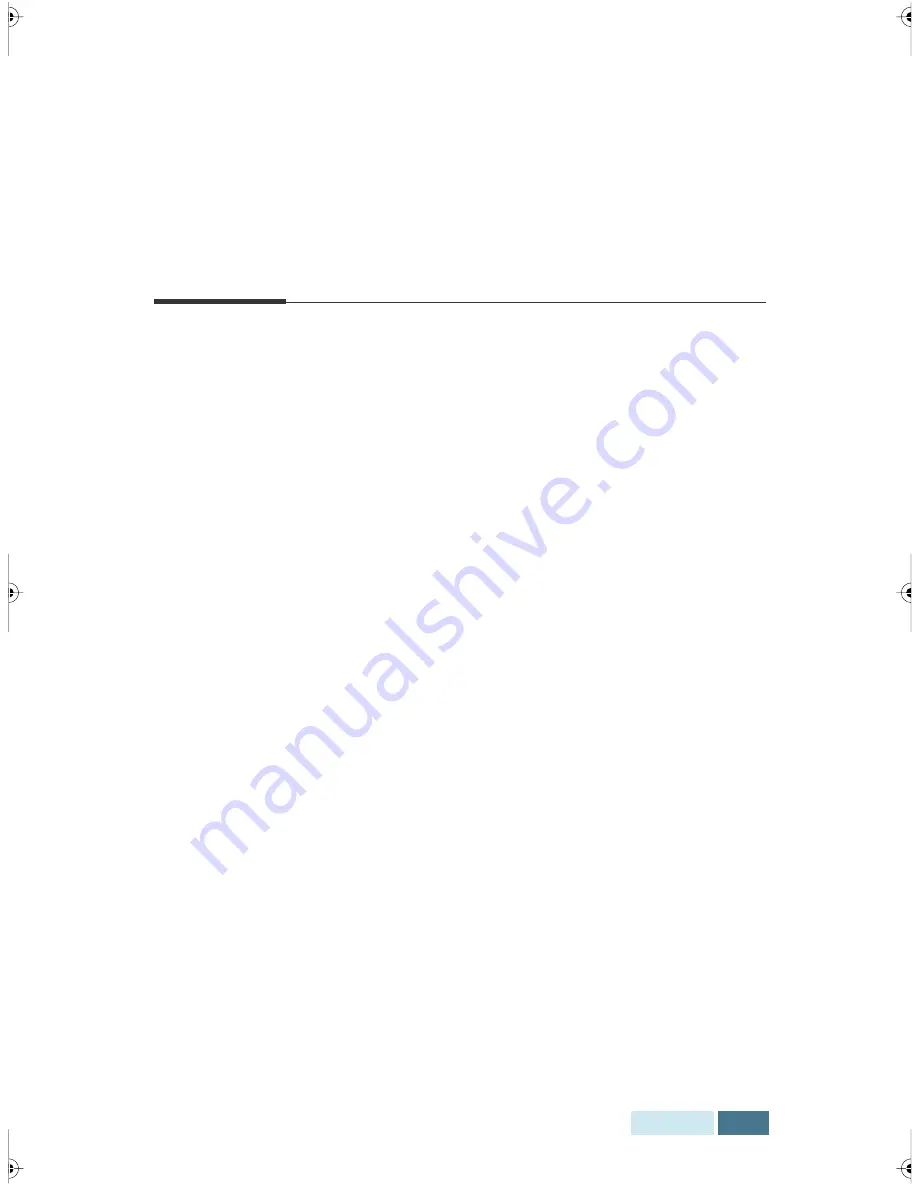
A.7
Appendix
Print Media
Selecting Print Media
Satisfactory print and receive quality can be obtained with
many types of plain paper. Since the quality of plain paper
varies widely, test the print quality before buying large
quantities of paper. Your machine uses a variety of papers
including:
• Xerographic paper
• Bond paper
• Dual-purpose paper
Because all papers vary in physical characteristics, you can
receive mixed results from different packages of paper even
through the packages contain the same paper. If you
encounter undesirable results, try the other side of the paper,
a different type, or another package of the same kind of
paper.
Selecting Media Types
Most photocopy paper, postcards, index cards,
transparencies, envelopes, and labels will work your printer,
particularly paper that is marked for use in laser printers. For
the best results, use one of the papers developed especially
for an laser printer.
What to Consider
•
Desired outcome.
The paper you choose should be
appropriate for the project. For example, use greeting card
paper when making party invitations.
Summary of Contents for WorkCentre Pro 580
Page 1: ......
Page 138: ...4 30 Printing...
Page 172: ...6 20 Troubleshooting This page intentionally left blank...
Page 190: ...A 18 Appendix This page intentionally left blank...






























