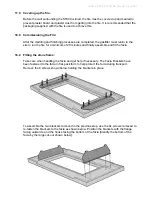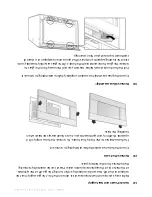630140_1
XFIRE_1200_GB_Manual_R
‐
emotion
19.5
Changing the display from Celsius to Fahrenheit:
Go into Menu
→
Adjust menu
→
Unit. Press middle button and then left button for changing
units.
19.6
To Lock / Unlock the remote control buttons:
Go into Menu
→
Lock. Press middle button and then left button for locking the remote.
To unlock press left button and then middle button.
19.7
Replacing batteries:
When batteries are replaced in either the Battery box (inside the fireplace) or in the
handset, then the unit will require 1 minute afterwards to regain connection.
19.8
Operation from the Touch Pad:
The touch pad is intended to be used for service/diagnostic purposes and to operate the fire
in the event that the remote handset becomes lost or inoperative.
If you remove the fascia you will find an electronic touch pad in the lower centre of the fire.
The touch pad features the basic operations of the fire: On, off, and manual adjustment of
the flame height.
To turn on the XFIRE 1200, push the ON/OFF button on the touch pad. The system will
emit a beep and begin the ignition process, which can take about 20 seconds. Once the
start up process is complete, the pilot flame is lit. The XFIRE 1200 is now in the ‘Manual’
mode and ready to be used.
While the pilot is lit, press the ‘Flame Up’ or ‘Flame Down’ button to alter the flame height.
The LED will flash once and the unit will beep to confirm the flame height has been
adjusted. The XFIRE 1200 has 4 flame positions: Pilot only, Low, Medium, and High flame
height.
If the ‘Flame Up’ button is pressed while the unit is in the ‘high’ flame position, nothing will
happen. Similarly, if ‘Flame Down’ is pressed while the unit is in the ‘pilot’ flame position,
nothing will happen.
To shut down the gas flow to the XFIRE 1200, press the On/Off button and the LED will
begin to blink and the unit will emit a beep.