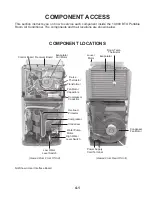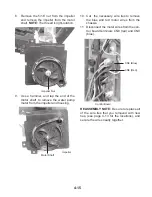4-10
9. Remove the indicated three screws from
the evaporator fan motor.
11. Remove the 10 mm fan nut from the fan
motor shaft and remove the motor from
the unit.
10. Remove the seven screws (three on
each side and one on top) from the lou-
ver housing assembly, and lift the assem-
bly off the top of the unit so that you can
access the fan.
3 Screws
Evap. Fan Motor
Top Screw
3 of 6
Screws
Louver Housing
Assembly
10 mm Fan Nut
Evaporator Fan Motor
Fan
REASSEMBLY NOTE:
Be sure to replace the
wire tie that you removed with a new one, and
secure the wires neatly to the chassis.
Summary of Contents for ACP102PR
Page 4: ... iv NOTES ...
Page 10: ...1 6 NOTES ...
Page 26: ...3 12 NOTES ...
Page 60: ...6 2 NOTES ...
Page 61: ...6 3 NOTES ...
Page 62: ...6 4 NOTES ...
Page 64: ......