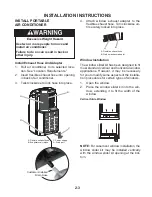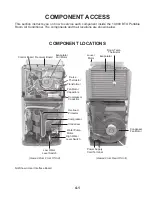3-6
Timer Delay
To set the Timer for a 1- to 24-hour delay
until the air conditioner turns off (the air
conditioner must be On):
1. Press TIMER OFF. Timer “OFF 00:00”
indicator light will flash.
2. Press the plus or minus button to change
the delay time (1 to 24 hours).
3. Press TIMER OFF again. Timer “OFF
00:00” indicator light will remain on.
To set the Timer to turn on the air conditioner,
keeping previous settings:
1. Turn off air conditioner.
2. Press TIMER. Timer “ON 12:00” indicator
light will flash.
To set the Timer to turn on the air condi-
tioner, changing the previous settings:
1. Turn off air conditioner.
2. Adjust Mode to ComfortMode
™
control,
Cooling, Dry or Fan Only.
3. For Cooling mode:
Adjust fan speed to High, Low or Auto.
Adjust temperature between 64ºF
(18
°
C) and 90
°
F (32
°
C).
4. For Fan Only mode, adjust fan speed to
High or Low.
5. For ComfortMode
™
control and Dry modes,
adjust temperature up or down by 4
°
F
(2.2
°
C).
NOTE:
In Fan Only mode, temperature
cannot be set.
6. Press TIMER. Timer “ON 12:00” indicator
light will flash.
7. Press the plus or minus button to change
delay time (1 to 24 hours).
8. Press TIMER again. Timer “ON 12:00”
indicator light will remain on.
To clear Timer delay program:
NOTE:
Air conditioner can be either on or off.
Press and hold TIMER OFF for 3 seconds.
Timer indicator light will turn off.
To see or change the remaining time (in
hours):
1. Press TIMER or TIMER OFF once after it
has been programmed.
2. While the display is showing the remain-
ing time, you can press the plus or minus
button to increase or decrease the time.
•
•
3. Press the plus or minus button to change
the delay time (1 to 24 hours).
4. Press TIMER again. Timer “ON 12:00”
indicator light will remain on.
Summary of Contents for ACP102PR
Page 4: ... iv NOTES ...
Page 10: ...1 6 NOTES ...
Page 26: ...3 12 NOTES ...
Page 60: ...6 2 NOTES ...
Page 61: ...6 3 NOTES ...
Page 62: ...6 4 NOTES ...
Page 64: ......