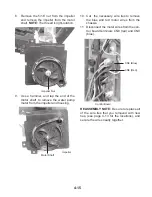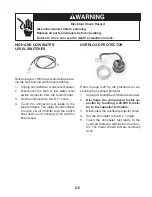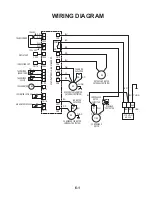4-18
REMOVING THE CONDENSER FAN MOTOR
1. Unplug air conditioner or disconnect power.
2. Remove the cabinet from the unit (see
page 4-2 for the procedure).
3. Remove the components cover (see
page 4-5 for the procedure).
Cond. Fan
Motor
4. Remove the 7 screws from the fan motor
cover and remove the cover.
Fan Cover
5. Loosen the 5/16˝ hex-head fan screw on
the condenser fan motor, and pull the fan
off the motor shaft.
Fan Screw
7 Screws
Electrical Shock Hazard
Disconnect power before servicing.
Replace all parts and panels before
operating.
Failure to do so can result in death or
electrical shock.
Summary of Contents for ACP102PR
Page 4: ... iv NOTES ...
Page 10: ...1 6 NOTES ...
Page 26: ...3 12 NOTES ...
Page 60: ...6 2 NOTES ...
Page 61: ...6 3 NOTES ...
Page 62: ...6 4 NOTES ...
Page 64: ......