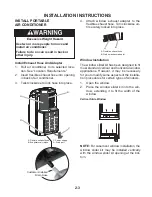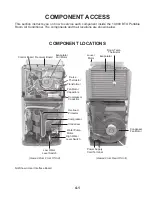3-8
Timer Delay
To set the Timer for a 1- to 24-hour delay
until the air conditioner turns off (the air
conditioner must be On):
1. Press TIMER OFF. Timer “OFF 00:00”
indicator light will flash.
NOTE:
On the control panel, press and hold
FAN for 3 seconds to change vertical airflow
direction. Press and hold FAN for 3 seconds
again to stop airflow louver at desired airflow
direction.
NORMAL SOUNDS
When your air conditioner is operating normally,
you may hear sounds such as:
Droplets of water hitting the condenser, caus-
ing a pinging or clicking sound. The water
droplets help cool the condenser.
Air movement from the fan.
Clicks from the thermostat cycle.
Vibrations or noise due to poor wall or window
construction.
A high-pitched hum or pulsating noise caused
by the modern high-efficiency compressor
cycling on and off.
•
•
•
•
•
CHANGING AIR DIRECTION
Press SWING (on remote control only) once to
change vertical airflow direction. Press again
to stop airflow louver at desired airflow direc-
tion.
2. Press the plus or minus button to change
the delay time (1 to 24 hours).
3. Press TIMER OFF again. Timer “OFF
00:00” indicator light will remain on.
To set the Timer to turn on the air condi-
tioner, keeping previous settings:
1. Turn off air conditioner.
2. Press TIMER ON. Timer “ON 12:00” indi-
cator light will flash.
3. Press the plus or minus button to change
the delay time (1 to 24 hours).
4. Press TIMER ON again. Timer “ON 12:00”
indicator light will remain on.
To set the Timer to turn on the air condi-
tioner, changing the previous settings:
1. Turn off air conditioner.
2. Adjust Mode to ComfortMode
™
control,
Cooling, Dry, Fan or RapidCool
™
.
3. For Cooling:
Adjust fan speed to High, Low or Auto.
Adjust temperature between 64
°
F
(18
°
C) and 90
°
F (32
°
C).
4. For Fan mode, adjust fan speed to High
or Low.
5. For ComfortMode
™
control and Dry modes,
adjust temperature up or down by 4
°
F
(2.2
°
C).
NOTE:
In Fan mode, temperature cannot
be set.
6. Press TIMER ON. Timer “ON 12:00” indi-
cator light will flash.
•
•
7. Press the plus or minus button to change
delay time (1 to 24 hours).
8. Press TIMER ON again. Timer “ON 12:00”
indicator light will remain on.
To clear Timer delay program:
NOTE:
Air conditioner can be either on or off.
Press and hold TIMER OFF for 3 seconds.
Timer indicator light will turn off.
To see or change the remaining time (in
hours):
1. Press TIMER ON or TIMER OFF once
after it has been programmed.
2. While the display is showing the remain-
ing time, you can press the plus or minus
button to increase or decrease the time.
NOTE:
Timer On and Timer Off can be set at
the same time.
Summary of Contents for ACP102PR
Page 4: ... iv NOTES ...
Page 10: ...1 6 NOTES ...
Page 26: ...3 12 NOTES ...
Page 60: ...6 2 NOTES ...
Page 61: ...6 3 NOTES ...
Page 62: ...6 4 NOTES ...
Page 64: ......