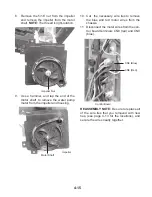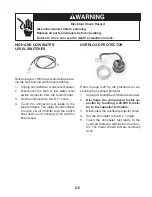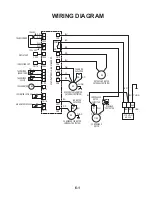4-20
REMOVING THE OVERLOAD PROTECTOR
AND THE COMPRESSOR
1. Unplug air conditioner or disconnect power.
2. Remove the cabinet from the unit (see
page 4-2 for the procedure).
3. Remove the components cover (see
page 4-5 for the procedure).
Compressor
Overload
Protector
5.
To remove the overload protector:
a) Remove the 5/16˝ nut from the termi-
nal cover and remove the cover.
b) Disconnect the wire from the overload
protector terminal, and the overload
protector wire from the compressor
terminal (C), then remove the over-
load protector and coil.
Terminal Cover
Nut
Connector C
Overload
Protector
& Coil
Overload Protector
& Coil
Electrical Shock Hazard
Disconnect power before servicing.
Replace all parts and panels before
operating.
Failure to do so can result in death or
electrical shock.
4.
CAUTION: Discharge the capacitor by
touching the leads of a 20,000 ohm
resistor to the motor capacitor termi-
nals.
Summary of Contents for ACP102PR
Page 4: ... iv NOTES ...
Page 10: ...1 6 NOTES ...
Page 26: ...3 12 NOTES ...
Page 60: ...6 2 NOTES ...
Page 61: ...6 3 NOTES ...
Page 62: ...6 4 NOTES ...
Page 64: ......