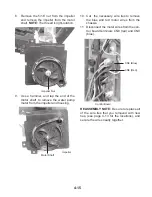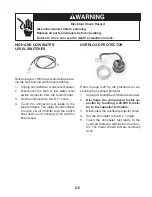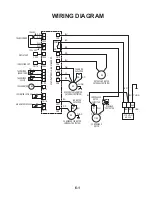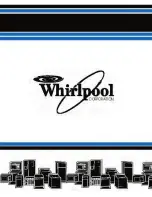5-3
EVAPORATOR FAN MOTOR
Refer to page 4-9 for the procedure for access-
ing the evaporator fan motor.
1. Unplug air conditioner or disconnect power.
2. Disconnect the fan motor wires from the
control board and capacitor terminals.
3. Set the ohmmeter to the R x 1 scale.
4. Touch the ohmmeter test leads to the in-
dicated fan motor wire connectors. The
meter should indicate as follows:
Red & red = between 125 and 145 Ω.
Yellow & black = between 25 and 45 Ω.
White & black = between 60 and 80 Ω.
Yellow & white = between 95 and 115 Ω.
One red & white = between 125 and 145 Ω.
Other red & white = continuity
CONDENSER FAN MOTOR
Refer to page 4-18 for the procedure for ac-
cessing the condenser fan motor.
1. Unplug air conditioner or disconnect power.
2. Disconnect the fan motor wires from the
control board and capacitor terminals.
3. Set the ohmmeter to the R x 1 scale.
4. Touch the ohmmeter test leads to the in-
dicated fan motor plug pins and wire con-
nectors. The meter should indicate as fol-
lows:
Motor Wires
Red & red = between 80 and 105 Ω.
Motor Plug Pins
Yellow & black = between 25 and 45 Ω.
White & black = between 30 and 50 Ω.
Yellow & white = between 60 and 80 Ω.
Motor Wires & Plug Pin
One red & white = between 80 and 105 Ω.
Other Red & white = continuity
Electrical Shock Hazard
Disconnect power before servicing.
Replace all parts and panels before operating.
Failure to do so can result in death or electrical shock.
Summary of Contents for ACP102PR
Page 4: ... iv NOTES ...
Page 10: ...1 6 NOTES ...
Page 26: ...3 12 NOTES ...
Page 60: ...6 2 NOTES ...
Page 61: ...6 3 NOTES ...
Page 62: ...6 4 NOTES ...
Page 64: ......