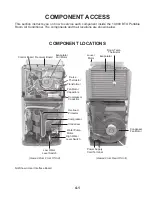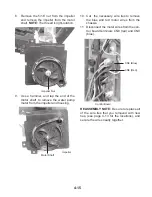4-6
De-Ice
Thermistor (CN1-3 & CN1-4)
Room Temp
Thermistor (CN1-1 & CN1-2)
High Water Level Sw (CN17)
Low Water Level Sw (CN18)
Receiver Board (CN20)
Louver Motor (CN13)
Condenser Fan Motor (CN21)
Light Blue Wire (CN9)
White Wire (CN10)
Red Wire (CN8)
Red Wire (CN3)
Dark Blue Wire (CN11)
Black Wire (CN6)
Yellow Wire (CN4)
Yellow Wire (CN5)
Yellow Wire (CN2)
Red Transformer
Wires (CN12)
N/C (CN7)
White Transformer
Wires (CN14)
Brown Relay Wire
Black Relay Wire
REMOVING THE CONTROL BOARD
1. Unplug air conditioner or disconnect power.
2. Remove the cabinet from the unit (see
page 4-2 for the procedure).
3. Remove the components cover (see
page 4-5 for the procedure).
4. Disconnect the wires from the control
board and its components.
Control Board
5. Cut the wire tie around the user interface
board cable (see the top right photo).
6. Squeeze the tabs on the ends of the con-
trol board standoffs, and lift the board off
the standoffs.
Wire Tie
Standoff
(1 of 6)
Control
Board
REASSEMBLY NOTE:
Be sure to replace the
wire tie that you removed with a new one, and
secure the wires neatly to the chassis.
Electrical Shock Hazard
Disconnect power before servicing.
Replace all parts and panels before
operating.
Failure to do so can result in death or
electrical shock.
Summary of Contents for ACP102PR
Page 4: ... iv NOTES ...
Page 10: ...1 6 NOTES ...
Page 26: ...3 12 NOTES ...
Page 60: ...6 2 NOTES ...
Page 61: ...6 3 NOTES ...
Page 62: ...6 4 NOTES ...
Page 64: ......