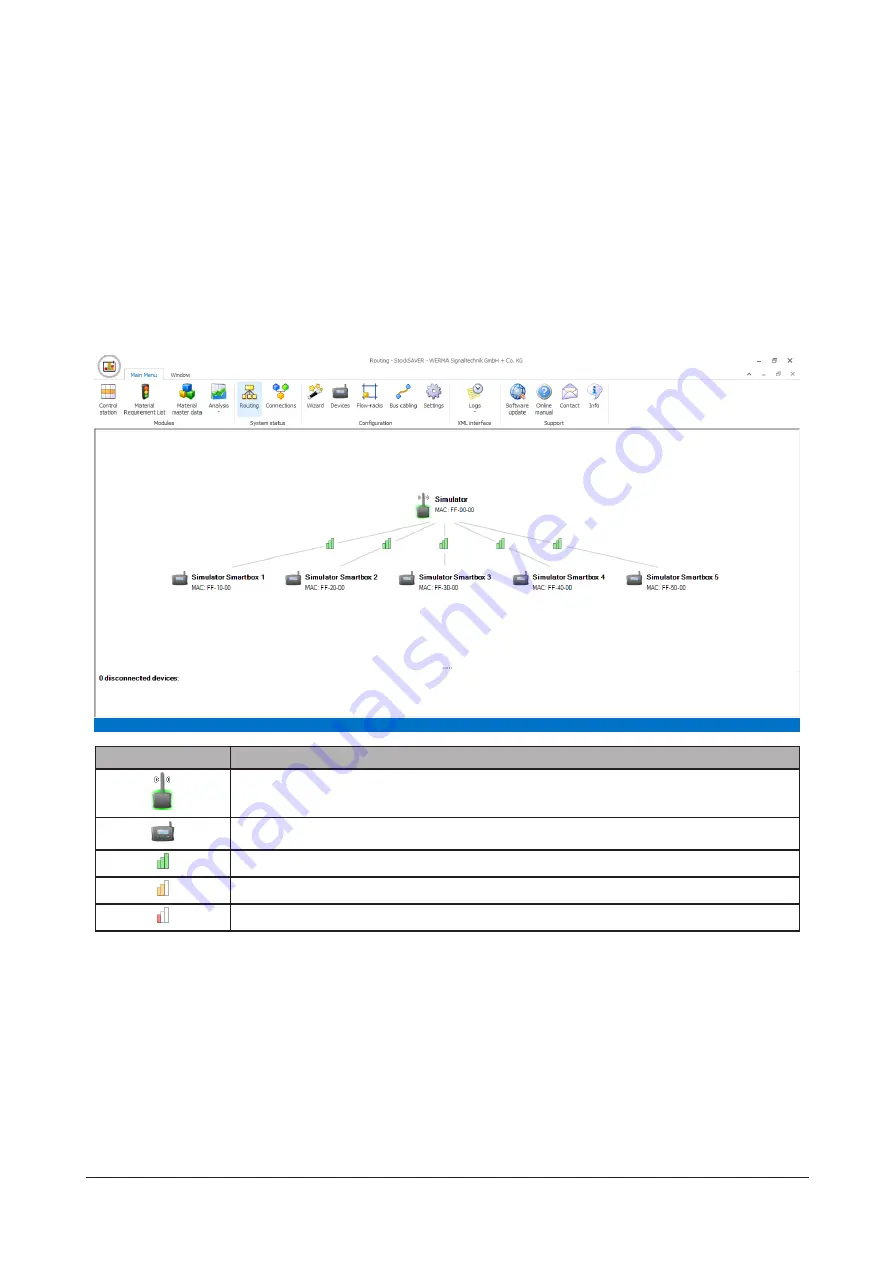
5.6 System status
In the
System status
area, you can access information about the connection status of the
WERMA-StockSAVER devices.
5.6.1 Routing
The
Routing
window shows an overview of the WERMA-StockSAVER network. A tree structure
shows the structure and the quality of the wireless connections between the individual devices.
Display
Description
Transceiver
SmartBox
Good wireless connection between the devices
Weak wireless connection between the devices
Poor wireless connection between the devices
To ensure the best possible wireless connection, every SmartBox automatically looks for the best
transmission path to the transmitter. Other SmartBoxes can act as repeaters and forward the wire-
less signal to improve the wireless connection or increase the range.
Direct connection
Connection via another Smar-
tBox as a repeater
84
310.865.005 0318_AB
Summary of Contents for WERMA-StockSAVER
Page 1: ...Handbuch WERMA StockSAVER Version 1 0 03 2018 310 865 005 0318_AB ...
Page 159: ...Manual WERMA StockSAVER Version 1 0 03 2018 310 865 005 0318_AB ...
Page 314: ...Manuel WERMA StockSAVER Version 1 0 03 2018 310 865 005 0318_AB ...
Page 370: ...2 Cliquez sur Rechercher un pilote sur mon ordinateur Version 1 0 03 2018 57 ...
















































