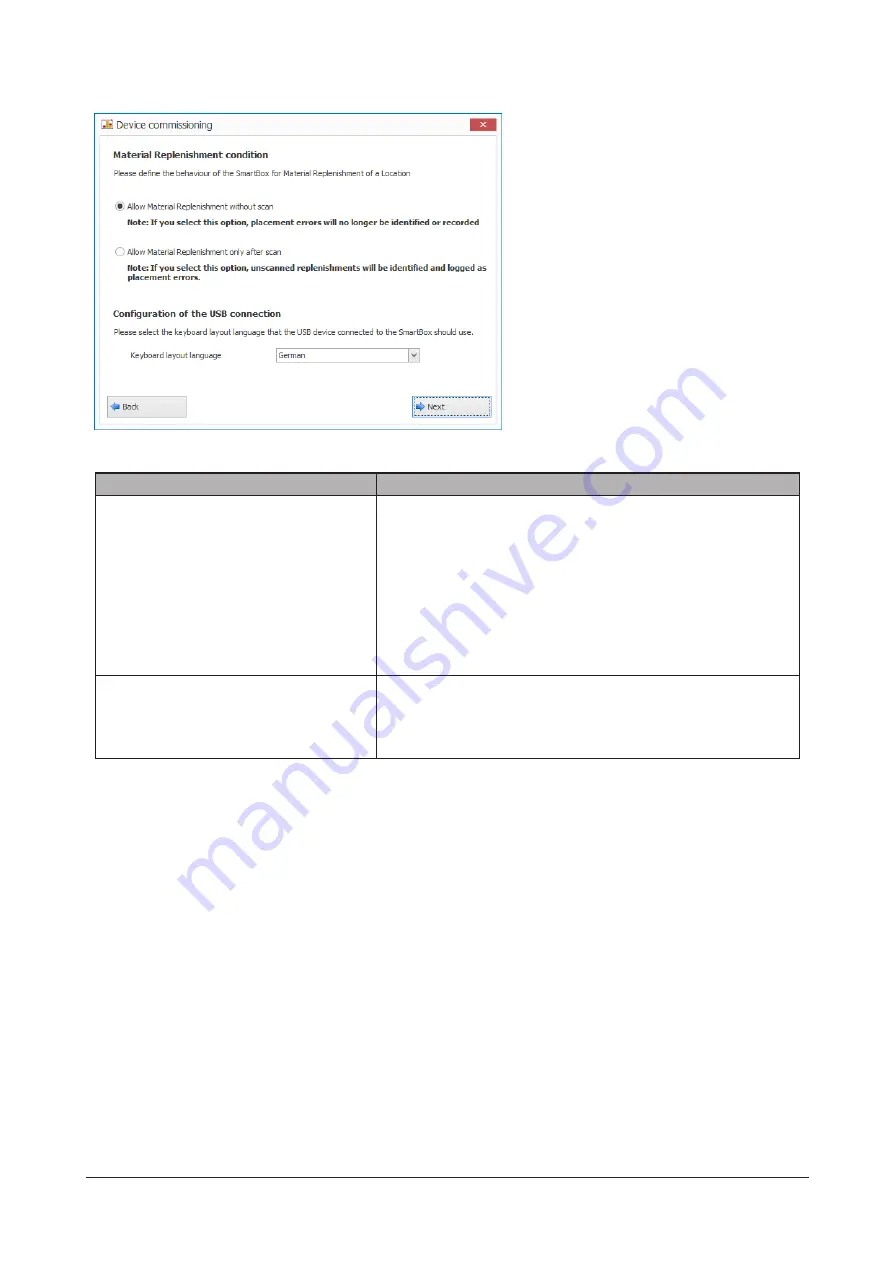
4.
Define the behaviour of the SmartBox during placement of material in a location.
Option
Description
Allow Material Replenishment
without scan
The material can be placed in a location without having
to be scanned first.
The system cannot detect or log placement errors.
Select this option if you do not use a barcode scanner or
if the material does not have to be scanned before pla-
cement. If the material must be scanned, the system
behaves in the same way as for option
Allow Material
Replenishment only after scan
.
Allow Material Replenishment only
after scan
The material can only be placed in a location if it has
been scanned. If placements are made without the
material first being scanned, the system detects and
logs this as a placement error.
5.
In the
Keyboard layout language
dropdown list, select the keyboard layout language of the
USB device (e.g. keyboard, barcode scanner).
6.
Click
Next
.
94
310.865.005 0318_AB
Summary of Contents for WERMA-StockSAVER
Page 1: ...Handbuch WERMA StockSAVER Version 1 0 03 2018 310 865 005 0318_AB ...
Page 159: ...Manual WERMA StockSAVER Version 1 0 03 2018 310 865 005 0318_AB ...
Page 314: ...Manuel WERMA StockSAVER Version 1 0 03 2018 310 865 005 0318_AB ...
Page 370: ...2 Cliquez sur Rechercher un pilote sur mon ordinateur Version 1 0 03 2018 57 ...
















































