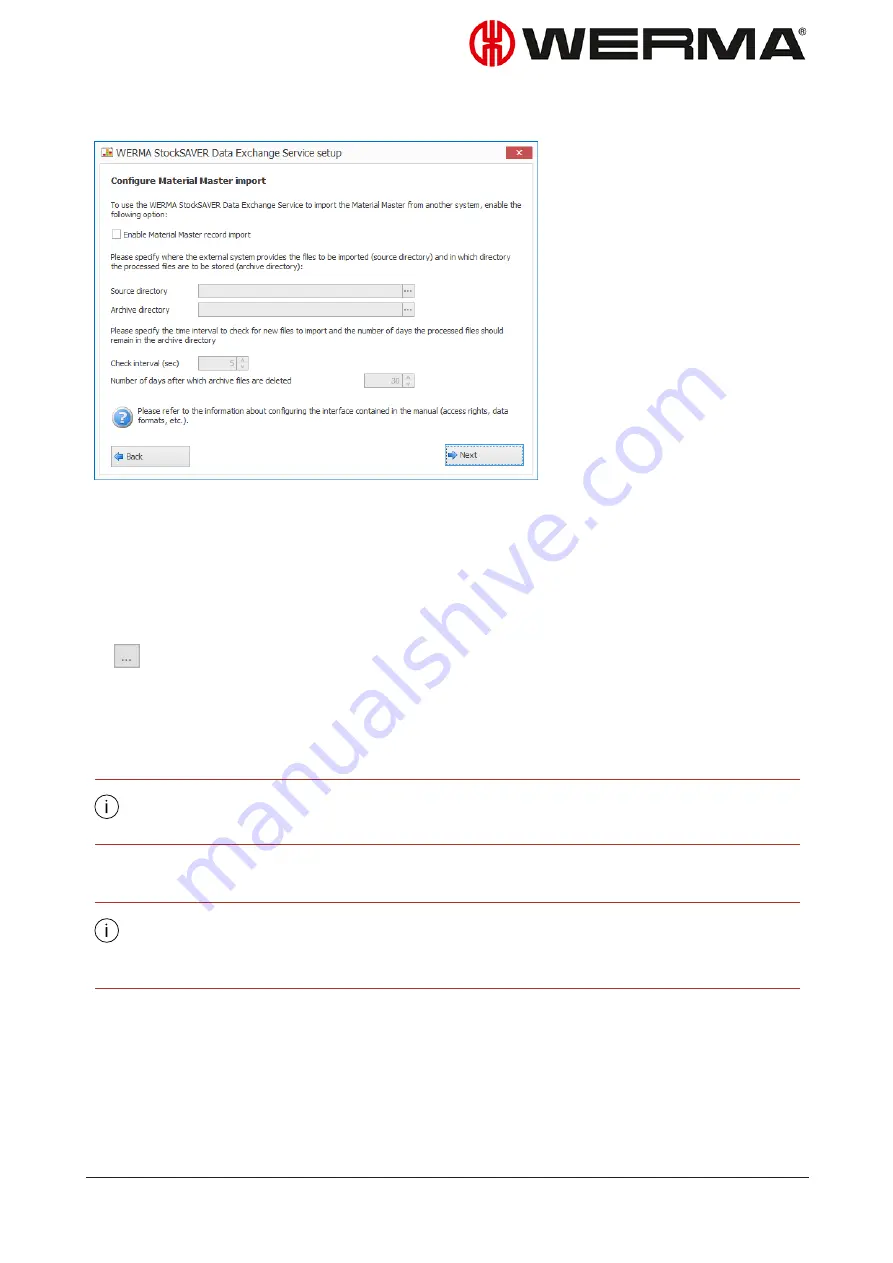
3.
Click
Next
.
If you do not want the material master data to be imported automatically:
1.
Disable the
Enable Material Master record import
checkbox.
2.
Click
Next
.
If you want the material master data to be imported automatically:
1.
Enable the
Enable Material Master record import
checkbox.
2.
In the
Source directory
field, enter the directory for the material master data, or click
Browse
.
3.
In the
Archive directory
, choose the directory to which the imported files should be moved
after they have been processed.
4.
In the
Check interval (sec.)
field, enter the time interval after which the system is to search for
new import files.
In some cases, the import may be delayed as a result of various error and performance
factors. Therefore a particular transfer and response time cannot be guaranteed.
5.
In the
Number of days after which archive files are deleted
field, specify how long archived
files should be kept.
Fields
Source directory
,
Archive directory
,
Check interval (sec.)
and
Number of days
after which archive files are deleted
are not enabled until the
Enable Material Master
record import
checkbox has been enabled.
6.
Click
Next
.
Version: 1.0 - 03/2018
129
Summary of Contents for WERMA-StockSAVER
Page 1: ...Handbuch WERMA StockSAVER Version 1 0 03 2018 310 865 005 0318_AB ...
Page 159: ...Manual WERMA StockSAVER Version 1 0 03 2018 310 865 005 0318_AB ...
Page 314: ...Manuel WERMA StockSAVER Version 1 0 03 2018 310 865 005 0318_AB ...
Page 370: ...2 Cliquez sur Rechercher un pilote sur mon ordinateur Version 1 0 03 2018 57 ...






























