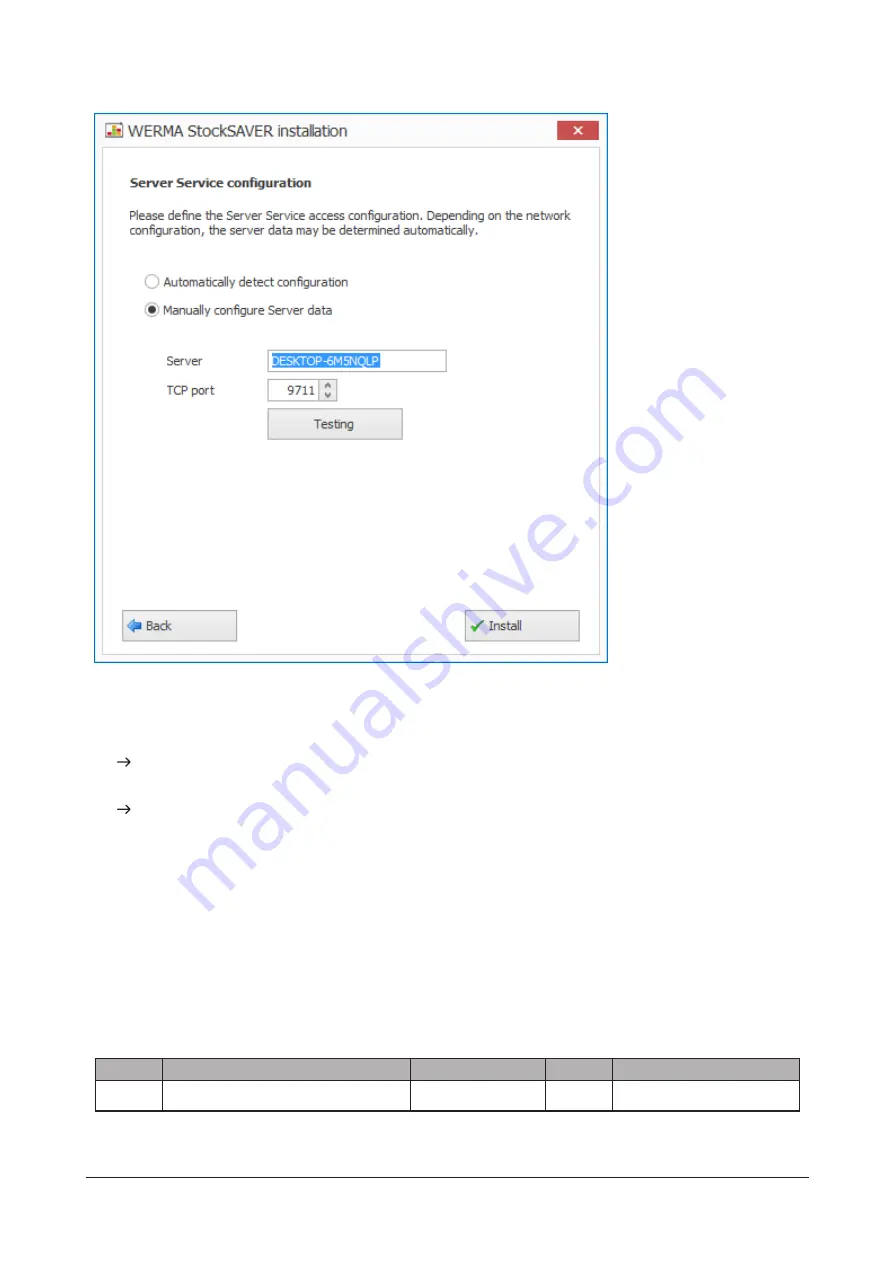
3.
Enter the server in the
Server
field.
4.
Enter the TCP port in the
TCP port
field.
5.
Click
Check
.
WERMA-StockSAVER checks the entered data.
6.
Click
Install
.
The installation wizard installs the client and establishes a connection to the WERMA-
StockSAVER server service.
3.4 Firewall configuration
All necessary port enables are configured in the Windows firewall by default when WERMA-
StockSAVER is installed. If you are using other or additional firewall or network products, it may be
necessary to adapt them manually.
1.
Make sure that the following network connections are not blocked:
Source
Destination
Type
Port
Remark
Server
Microsoft SQL Server
UDP/TCP
–
WERMA recommends
30
310.865.005 0318_AB
Summary of Contents for WERMA-StockSAVER
Page 1: ...Handbuch WERMA StockSAVER Version 1 0 03 2018 310 865 005 0318_AB ...
Page 159: ...Manual WERMA StockSAVER Version 1 0 03 2018 310 865 005 0318_AB ...
Page 314: ...Manuel WERMA StockSAVER Version 1 0 03 2018 310 865 005 0318_AB ...
Page 370: ...2 Cliquez sur Rechercher un pilote sur mon ordinateur Version 1 0 03 2018 57 ...






























