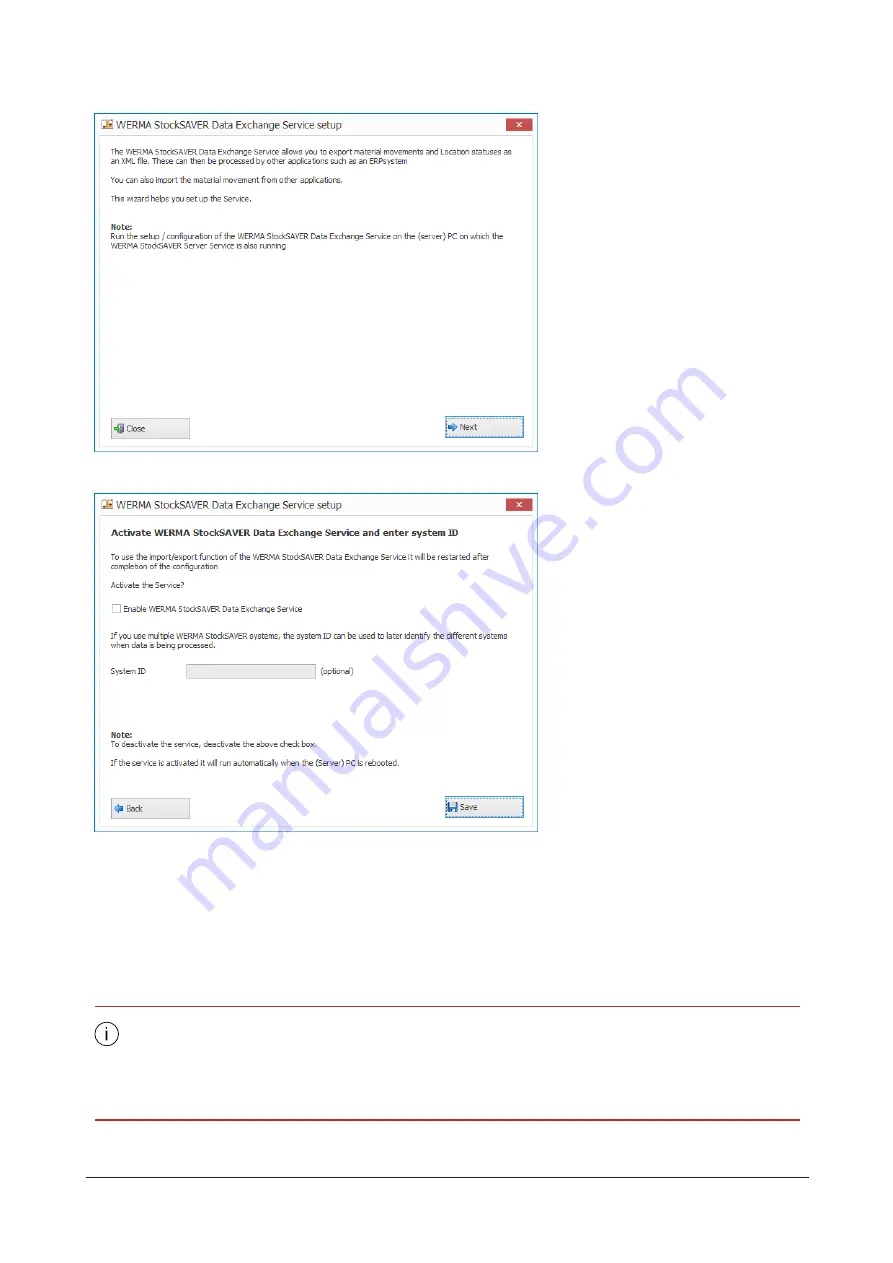
2.
Click
Next
.
If you want to disable the XML interface:
1.
Disable the
Enable WERMA StockSAVER Data Exchange Service
checkbox.
2.
Click
Save
.
If you want to enable the XML interface:
1.
Enable the
Enable WERMA StockSAVER Data Exchange Service
checkbox.
2.
In the
System ID
field, enter the system ID of the WERMA-StockSAVER system, if required.
If you enter the system ID of the WERMA-StockSAVER system, the generated XML files can
be identified by the saved
S
y
s
t
e
m
-
I
D
.
If the system ID is set, this is checked during material master import. If a different or no sys-
tem ID is defined in the import file, the data is not processed.
128
310.865.005 0318_AB
Summary of Contents for WERMA-StockSAVER
Page 1: ...Handbuch WERMA StockSAVER Version 1 0 03 2018 310 865 005 0318_AB ...
Page 159: ...Manual WERMA StockSAVER Version 1 0 03 2018 310 865 005 0318_AB ...
Page 314: ...Manuel WERMA StockSAVER Version 1 0 03 2018 310 865 005 0318_AB ...
Page 370: ...2 Cliquez sur Rechercher un pilote sur mon ordinateur Version 1 0 03 2018 57 ...






























