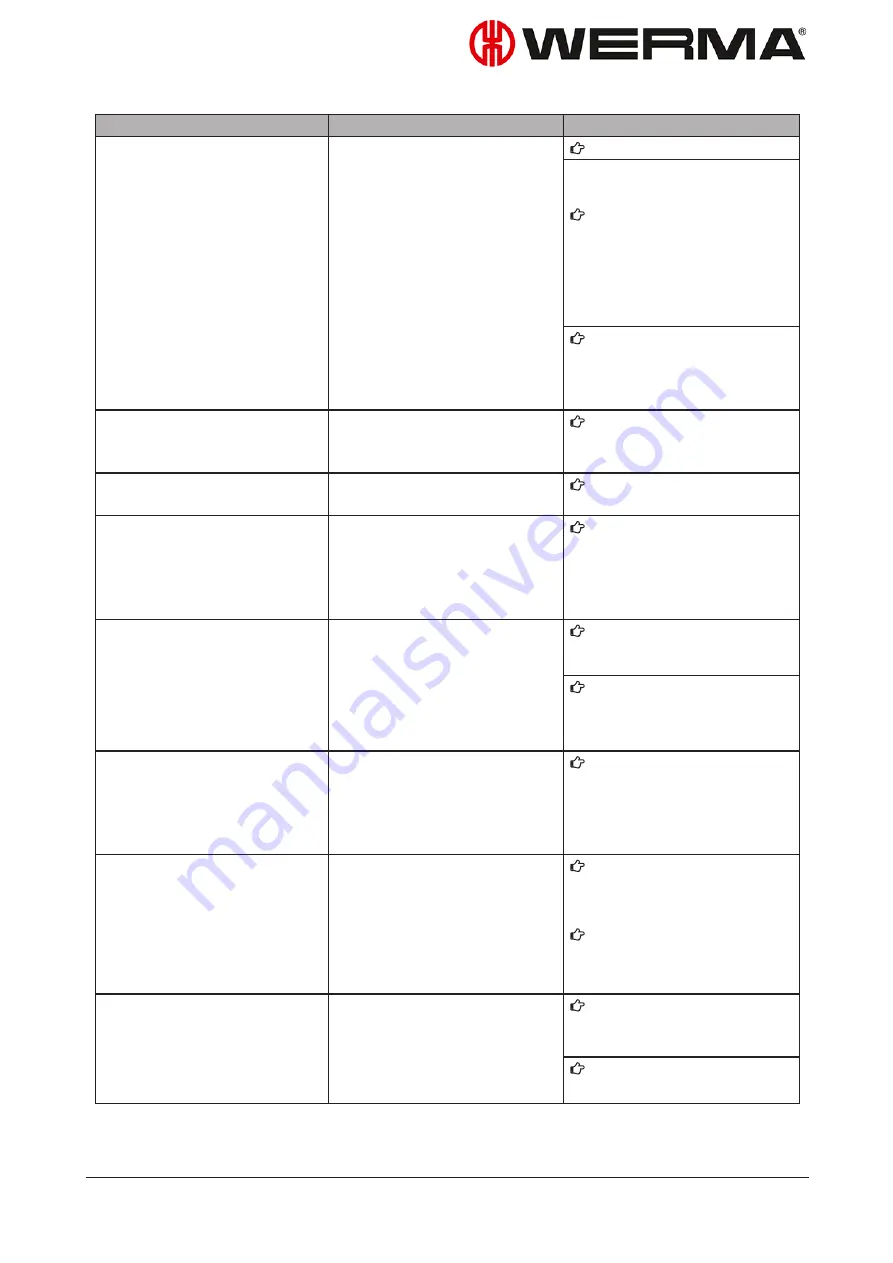
Error
Possible cause
Solution
WERMA-StockSAVER.
If an in-house database server
is used:
Make sure that the data-
base server has been star-
ted and a network
connection to the data-
base server can be esta-
blished.
Make sure that the network
connection is not blocked
by a firewall or virus scan-
ner.
The number of sensors per Sen-
sorBox is not displayed cor-
rectly.
Sensor plug configuration is
incorrect
Check installation of the
sensors.
The number of SensorBoxes is
not displayed correctly.
Bus plug configuration of the
SensorBoxes is incorrect
Check the bus cabling of
the SensorBoxes.
The message
The bus cabling
has been changed
appears
even though no changes
have been made to the bus
cabling.
Loose contact in the bus cab-
ling
Check the bus cabling of
the respective Sen-
sorBoxes.
The
Routing
window displays
that the wireless connection
of the SmartBox is weak or
poor.
SmartBox is not displayed as
being connected.
Wireless connection is dis-
rupted.
Check the SmartBox con-
figuration.
Check whether thick walls
or similar are disrupting the
wireless connection.
The
Routing
window shows
that the transceiver often
loses the connection to the
WERMA-StockSAVER server ser-
vice.
Two server services are instal-
led for a transceiver (e.g. as a
result of a prior test instal-
lation).
Remove the unused server
service and repeat com-
missioning of the tran-
sceiver.
Error message in the status
bar:
Data collection stopped;
SmartBox cabling has been
changed
Bus cabling is faulty.
Sensor has been dis-
connected or sensor cable is
faulty.
The bus cabling has been
changed
Check the bus cabling and
perform repair/-
maintenance if necessary.
Adjust the bus cabling in
the WERMA-StockSAVER
software.
Error message in the status bar
The Server Service has been
disconnected
Connection to the server ser-
vice is not possible.
Make sure that it is possible
to establish a network
connection to the server.
Make sure that the WERMA-
StockSAVER server service
Version: 1.0 - 03/2018
147
Summary of Contents for WERMA-StockSAVER
Page 1: ...Handbuch WERMA StockSAVER Version 1 0 03 2018 310 865 005 0318_AB ...
Page 159: ...Manual WERMA StockSAVER Version 1 0 03 2018 310 865 005 0318_AB ...
Page 314: ...Manuel WERMA StockSAVER Version 1 0 03 2018 310 865 005 0318_AB ...
Page 370: ...2 Cliquez sur Rechercher un pilote sur mon ordinateur Version 1 0 03 2018 57 ...
















































