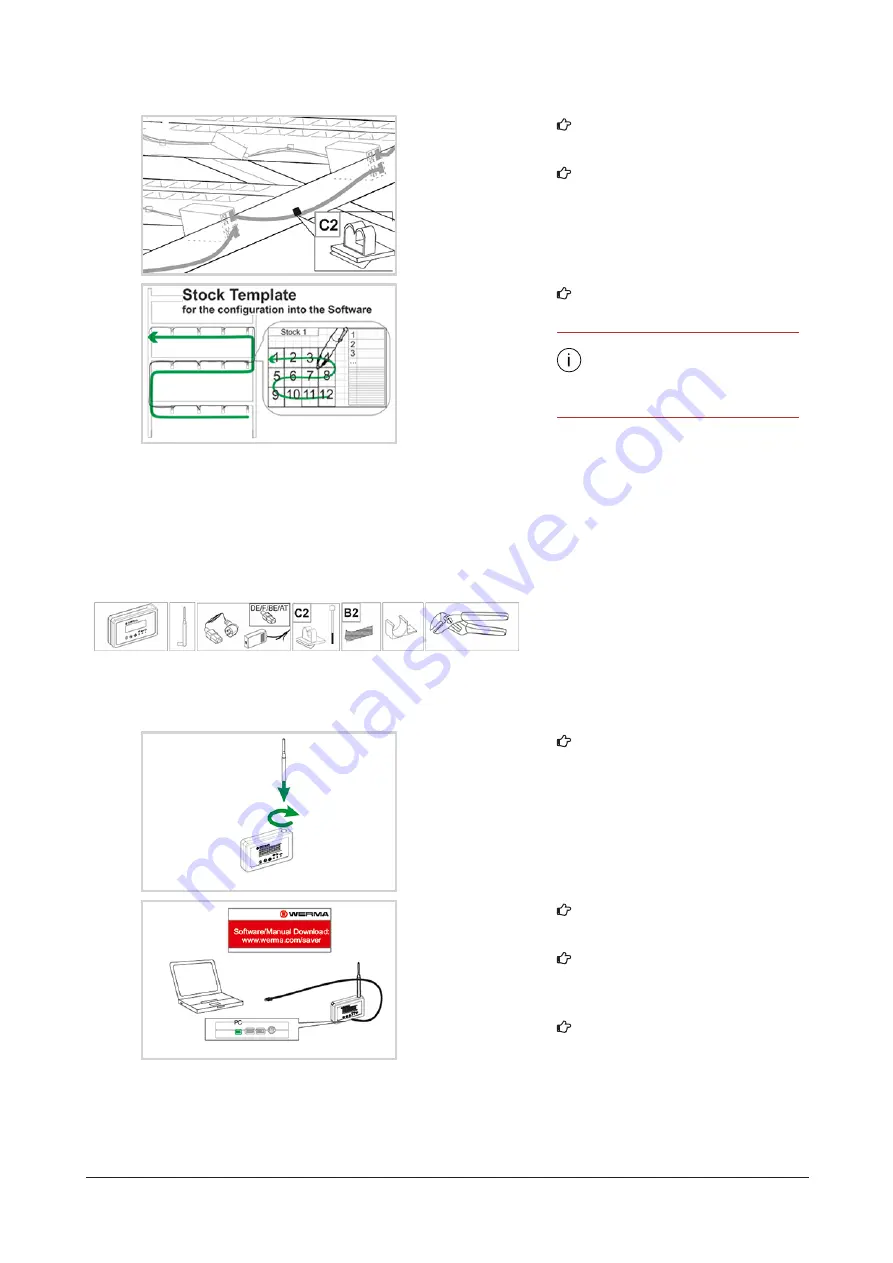
5.
Attach the bus cable to the
flow-rack.
Make sure that the bus cable
is not broken or damaged.
6.
Plot the bus cabling in the pro-
vided stock template.
The stock template can
be downloaded from
the WERMA homepage.
2.2.5 Installing a SmartBox
2.2.5.1 Required components
2.2.5.2 Installation
1.
Fit the wireless antenna to the
SmartBox.
2.
Install the WERMA-
StockSAVER software.
Use the supplied USB cable to
connect the SmartBox to the
computer.
Start up operation of the Smar-
tBox and perform con-
figuration.
18
310.865.005 0318_AB
Summary of Contents for WERMA-StockSAVER
Page 1: ...Handbuch WERMA StockSAVER Version 1 0 03 2018 310 865 005 0318_AB ...
Page 159: ...Manual WERMA StockSAVER Version 1 0 03 2018 310 865 005 0318_AB ...
Page 314: ...Manuel WERMA StockSAVER Version 1 0 03 2018 310 865 005 0318_AB ...
Page 370: ...2 Cliquez sur Rechercher un pilote sur mon ordinateur Version 1 0 03 2018 57 ...
















































