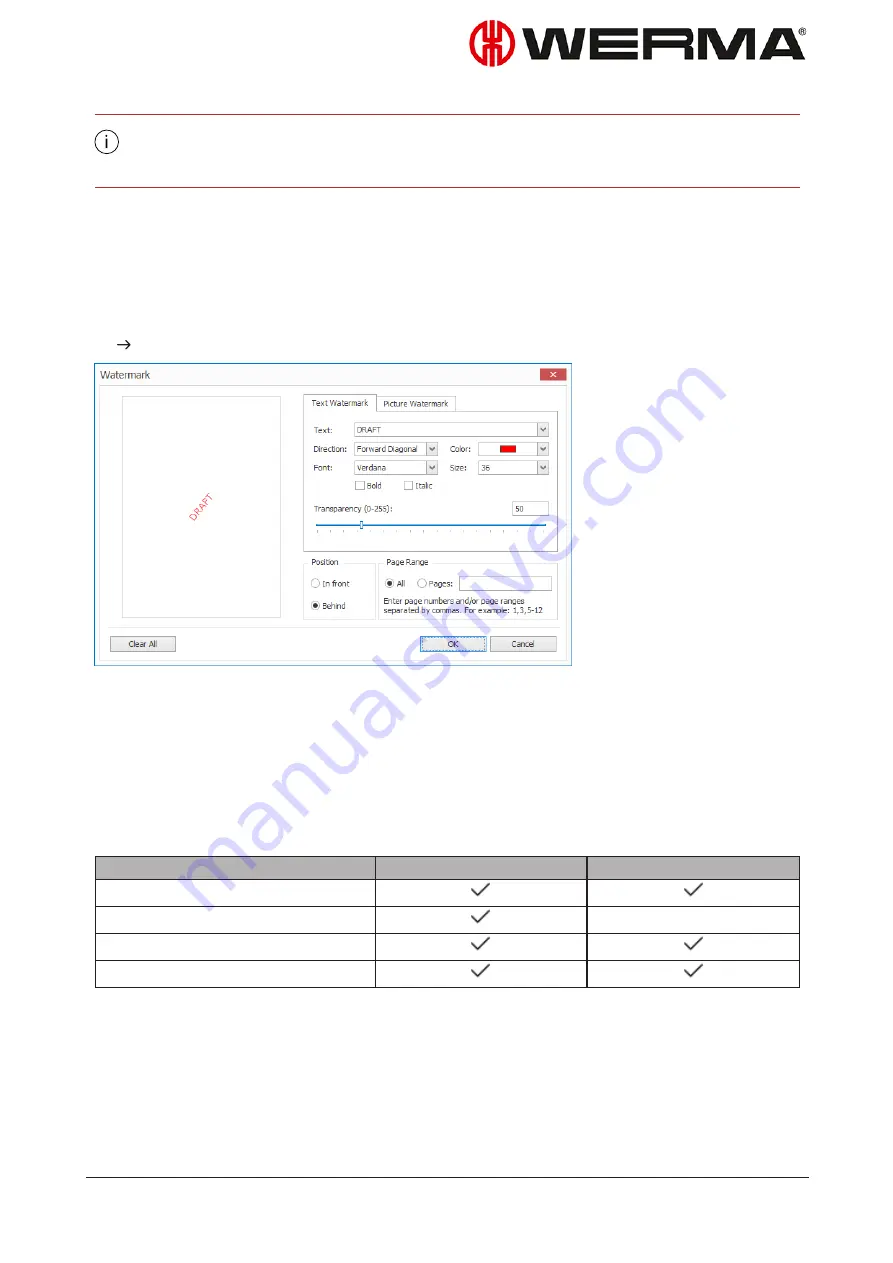
Multiple single pages are separated by a semicolon (;) (e.g. 3;5;7).
Page ranges are specified by a hyphen (e.g. 3-5).
6.
Click
OK
to paste the watermark.
5.5.3 Deleting a watermark
1.
Click
Watermark
in the toolbar.
The
Watermark
window appears.
2.
Click
Delete
to delete the watermark.
3.
Click
OK
to apply the settings.
5.5.4 File formats
The following file formats are available for export and as e-mail attachment:
File format
Export
E-mail attachment
PDF file
HTML file
Excel file
Image file
Version: 1.0 - 03/2018
83
Summary of Contents for WERMA-StockSAVER
Page 1: ...Handbuch WERMA StockSAVER Version 1 0 03 2018 310 865 005 0318_AB ...
Page 159: ...Manual WERMA StockSAVER Version 1 0 03 2018 310 865 005 0318_AB ...
Page 314: ...Manuel WERMA StockSAVER Version 1 0 03 2018 310 865 005 0318_AB ...
Page 370: ...2 Cliquez sur Rechercher un pilote sur mon ordinateur Version 1 0 03 2018 57 ...






























