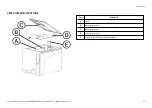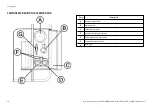Lara | Instructions for Use | RIL-1 W&H Med ENG Rev06 | 14/04/2022 | © W&H Sterilization Srl
23
Getting started
Operating the sterilizer
POWER THE STERILIZER ON/OFF
1
Press the power switch behind
the service door: once switched
ON, the visual indicator on the
power switch turns green.
2
After a quick autotest the sterilizer automatically turns in
Standby mode. See "Standby mode" on page 33.
Note
: at the first start-up of the sterilizer, the Guided Configuration
procedure automatically appears; see "Sterilizer setup" on page 30
3
Tap
. The homepage appears with the enabled sterilization
cycles.
HOMEPAGE DESCRIPTION
Part
Description
A
Title/purpose of the screen,
or the cycle number and the
current date and time.
B
Available cycles.
C
Available tests.
D
Additional buttons used to
navigate the menu.