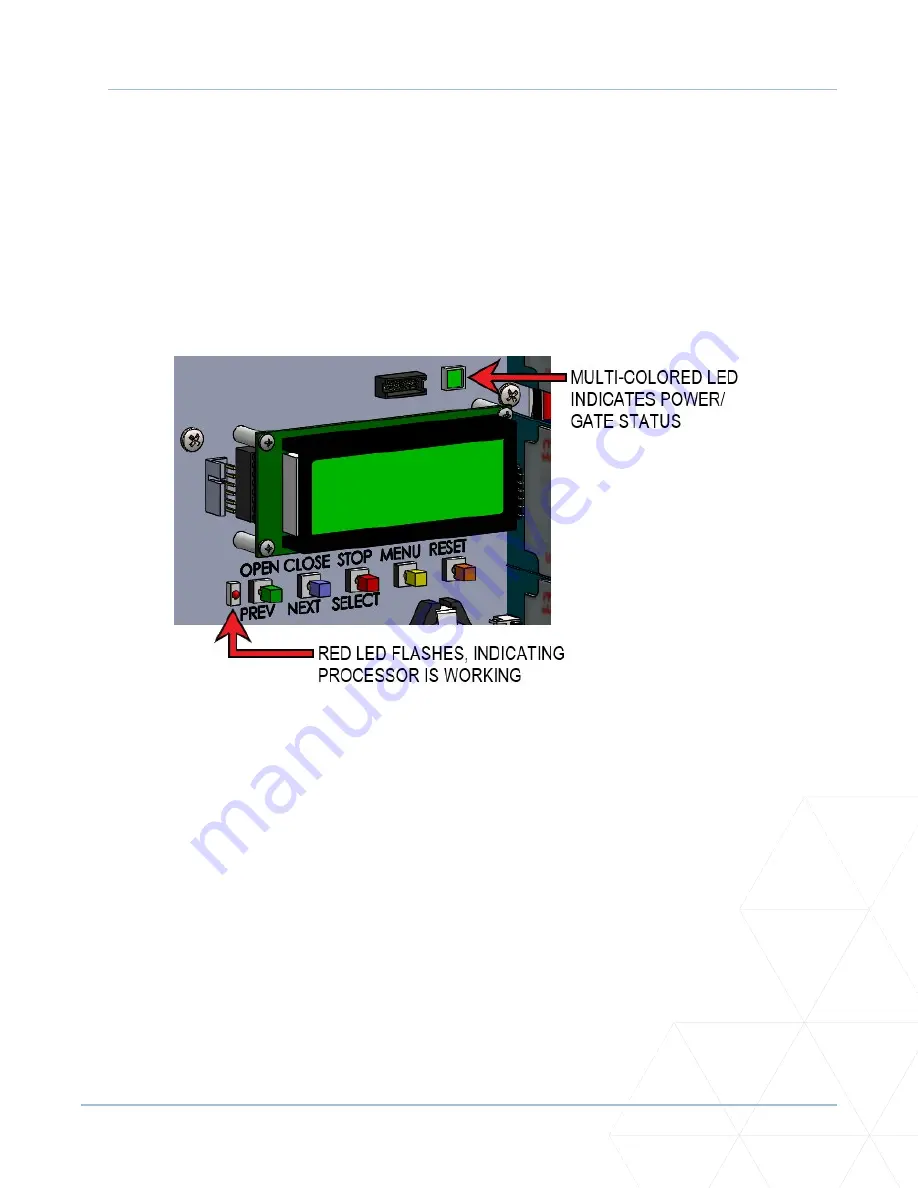
FoldSmart™ Installation and Maintenance Manual
Revision 1 - MAY 2023
53
TURNING BOTH POWER SWITCHES ON
The flashing red indicator light next to the OPEN button on the SmartDC Controller is considered the heart
beat of the system. It indicates that the electronics board is receiving power. When AC power is lost, the
rate of flashing slows down. Another indicator light, above the display, is multi-colored and corresponds to
the action that the operator is performing:
•
Green - the operator is stopped.
•
Flashing yellow - the operator is running.
•
Red - the operator has experienced an error.
•
Not lit - AC power is lost. Pressing the SHOW LEDs button indicates which inputs, if any, are active.
Figure 5
.
Controller Indicator Lights
Summary of Contents for FOLDSMART
Page 36: ...36 wallaceperimetersecurity com Phone 866 300 1110 FOLDSMART GATE INSTALLATION ...
Page 38: ...38 wallaceperimetersecurity com Phone 866 300 1110 FOLDSMART GATE INSTALLATION ...
Page 146: ......
Page 147: ...FoldSmart XT Drawings Generic Site Layout and Options ...
Page 148: ......
Page 149: ......
Page 150: ......
Page 151: ......
Page 152: ......
Page 153: ......
Page 154: ......
Page 155: ......
Page 156: ......
Page 157: ......
Page 158: ......
Page 160: ......
















































