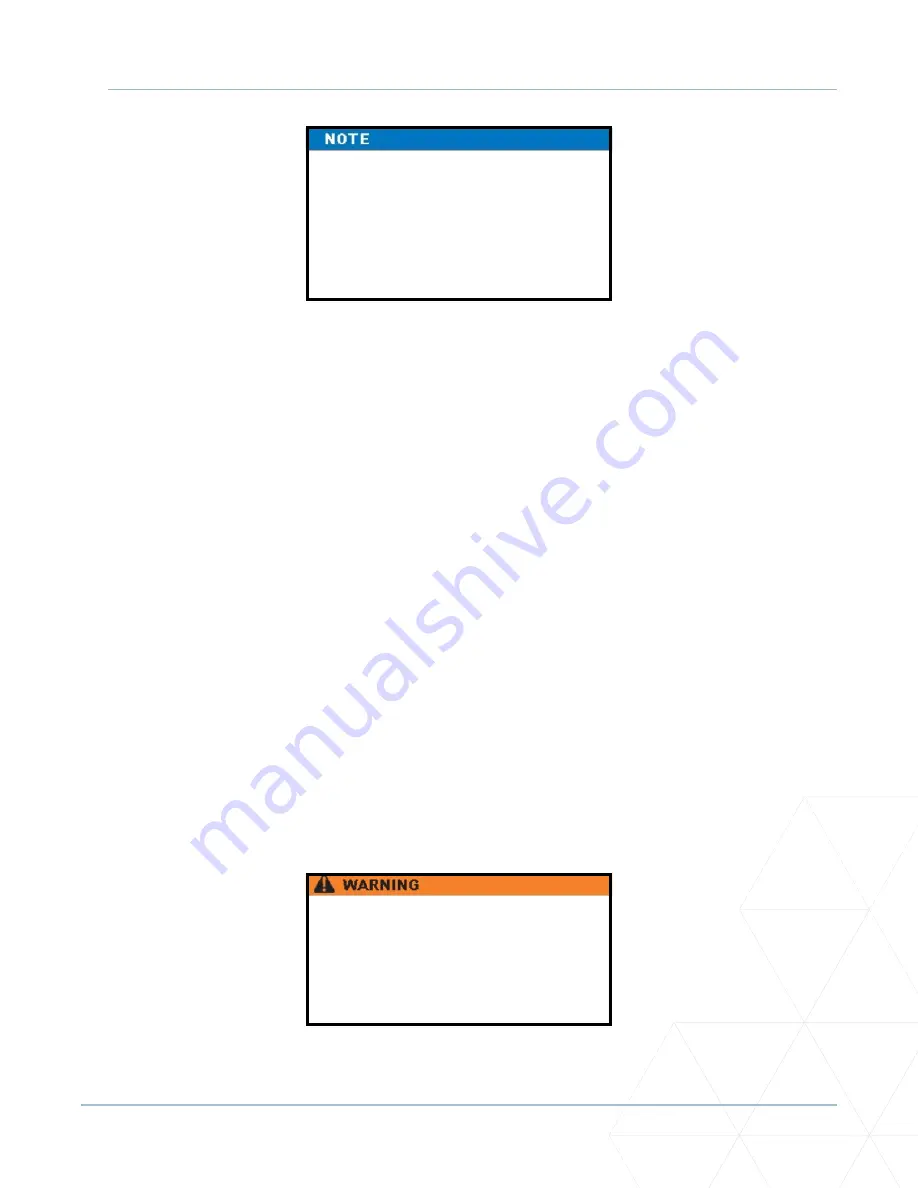
FoldSmart™ Installation and Maintenance Manual
Revision 1 - MAY 2023
71
ADJUSTING THE IES SENSITIVITY
When changing the IES setting,
consider the site design and vehicular
gate traffic. It is recommended that
you use the most sensitive setting
while still allowing for reliable gate
operation.
Examples of conditions which affect IES sensitivity include:
Gate design
-
Do not use a solid panel gate design in areas of high wind. Though a higher IES
setting may compensate
for a minimal amount of wind load, do not use it to compensate for poor
site planning and gate design. Refer to
“Wind Load Factors & Site Prep” on page 23
.
If you have gate panels that are open and present little wind resistance, the deviation from the
average current will be
relatively small and you can use a more sensitive (lower) IES setting.
Gate condition -
Over time, a gate may sag or a hinge begin to fail. Gate hinges will deteriorate
more rapidly near salty sea air. For these issues, you may want to use a higher (
less sensitive)
IES setting until repairs are made.
If gate hardware is an issue, upgrade the gate hardware to
reduce resistance and increase the
longevity of the gate and gate operator.
To adjust the IES sensitivity, take the following steps:
1�
At a gate status display, press the MENU button twice. This accesses the User Menu
and the CLOSE TIMER display appears.
2�
Simultaneously, press the OPEN and RESET buttons to enter the Installer Menu.
Release the buttons and the USAGE CLASS display appears. It is the first item in the
Installer Menu.
3. Press NEXT until the IES SENSITIVITY display appears. The factory default setting is 2.
Avoid setting the IES sensitivity to
a fixed level (7 - 9 setting). The high
motor current required for the IES to
trip could cause severe injury or death
to people caught in the moving gate.
Summary of Contents for FOLDSMART
Page 36: ...36 wallaceperimetersecurity com Phone 866 300 1110 FOLDSMART GATE INSTALLATION ...
Page 38: ...38 wallaceperimetersecurity com Phone 866 300 1110 FOLDSMART GATE INSTALLATION ...
Page 146: ......
Page 147: ...FoldSmart XT Drawings Generic Site Layout and Options ...
Page 148: ......
Page 149: ......
Page 150: ......
Page 151: ......
Page 152: ......
Page 153: ......
Page 154: ......
Page 155: ......
Page 156: ......
Page 157: ......
Page 158: ......
Page 160: ......






























