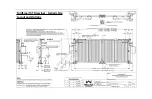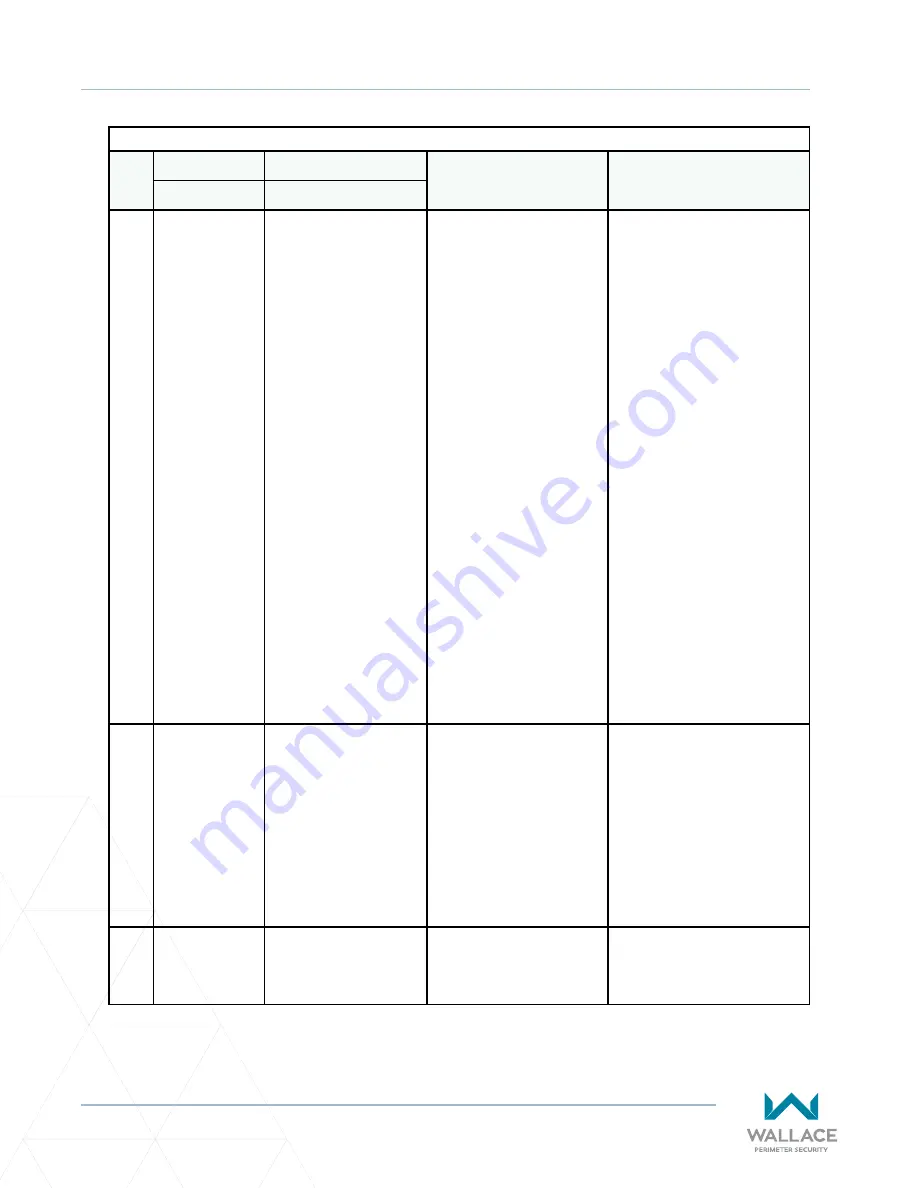
132
wallaceperimetersecurity.com
Phone: 866.300.1110
SMARTDC CONTROLLER TROUBLESHOOTING
Table 11. SmartDC Controller - Troubleshooting
Table 11. SmartDC Controller - Troubleshooting
Ref.
No�
Display
Description
Possible Causes
Solutions
Condition
Alert, Error or Fault
42
ERROR 4
PRIMARY-
SECONDARY
COM
The SmartDC Controller
has detected a
communications error in
the communication link
between primary and
secondary in a dual gate
installation.
Several possible causes:
-
Primary/Secondary
communication cable
has not been installed
correctly. See
-
Primary/Secondary not
configured properly
through the Installer
Menu.
-
Operator not properly
earth grounded.
-
Primary/Secondary
communication cable
installed in same
conduit as high-voltage
AC power.
-
One operator does not
have power applied
to it.
-
One operator may
have a different
software version.
1.
Correct communication
cable.
2.
Verify that each operator
is configured properly
through the Installer
Menu. One operator must
be set as Primary and the
other operator must be
set as Secondary.
3.
Install ground rod per
NEC/NFPA standard.
4. Install separate conduit
for communication cables.
5.
Ensure AC power is
present at both operators
and both power switches
are in the ON position.
6.
Check the software
version currently loaded in
the operator by pressing
RESET. Make sure both
operators are running the
same software version.
43
ERROR 5
No display.
The display provides
no indication of this
error, but it can appear
in the S.T.A.R.T. log and
means that the SmartDC
Controller has detected
a serious internal error.
Internal software/hardware
error. Report any instance
of this error to Technical
Support
.
1.
Turn both switches off to
reset software.
2.
Update to latest software
version using S.T.A.R.T.
3.
Replace SmartDC
Controller.
44
ERROR 6
STC-VFD COMM
ERR
Not used with DC
operators.
--
--
Summary of Contents for FOLDSMART
Page 36: ...36 wallaceperimetersecurity com Phone 866 300 1110 FOLDSMART GATE INSTALLATION ...
Page 38: ...38 wallaceperimetersecurity com Phone 866 300 1110 FOLDSMART GATE INSTALLATION ...
Page 146: ......
Page 147: ...FoldSmart XT Drawings Generic Site Layout and Options ...
Page 148: ......
Page 149: ......
Page 150: ......
Page 151: ......
Page 152: ......
Page 153: ......
Page 154: ......
Page 155: ......
Page 156: ......
Page 157: ......
Page 158: ......
Page 160: ......