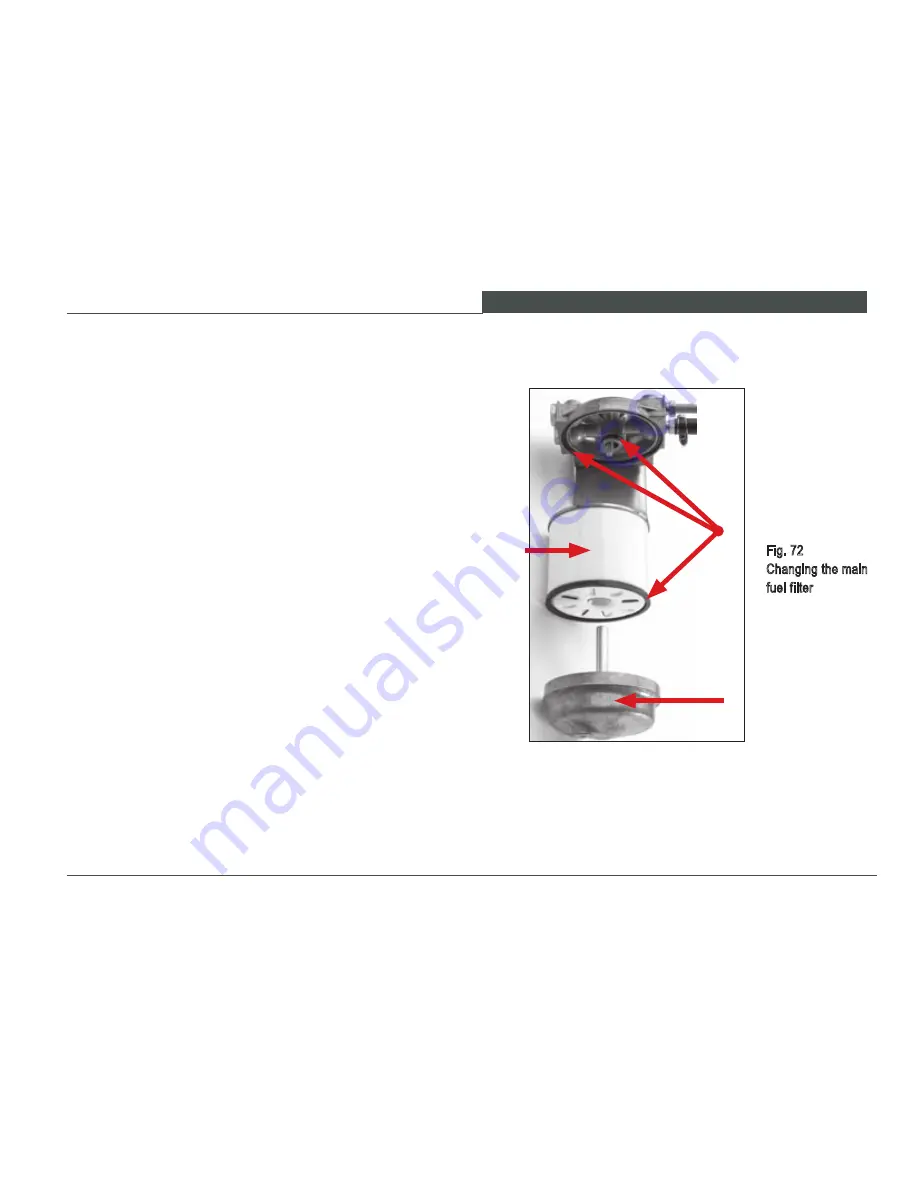
SE RvICINg A ND INSPEC TION
171
W L 30
Changing the main fuel filter
1.
Place a receptacle under the main fuel filter item 3
(Fig. 71).
2. Unscrew the screw Item a (Fig. 71).
3.
Remove the main fuel filter Item 3 (Fig. 72).
4.
Clean the sealing surfaces of the filter base and the filter
cover Item c. (Fig. 72).
5. Replace the gaskets Item b. (Fig. 72). Moisten the new
gaskets with diesel fuel and make sure that they fit cor
-
rectly.
6.
Replace the main fuel filter.
7.
Put on the filter cover.
8. Tighten the screw Item a (Fig. 71).
9. Vent the fuel system.
Fig. 72
Changing the main
fuel filter
b
c
3
Summary of Contents for WL 30
Page 1: ...www wackerneuson com Operator s Manual Wheel Loader WL 30...
Page 2: ...December 10 Edition...
Page 17: ...BASIC INFORMATION 15 WL30...
Page 48: ...TECHNICAL DATA 46 3 4 Dimensions Fig 11 Dimensions...
Page 61: ...Description of the indicator warning and control elements 59 WL30...
Page 126: ...Towing and transporting 124 Fig 58 Tying down the loader...
Page 161: ...SERVICING AND INSPECTION 159 WL30 2 1 Fig 63 Cab tilt lever...
Page 235: ...Appendix 233 WL30 For personal notes...
Page 245: ...List of figures 243 WL30...






























