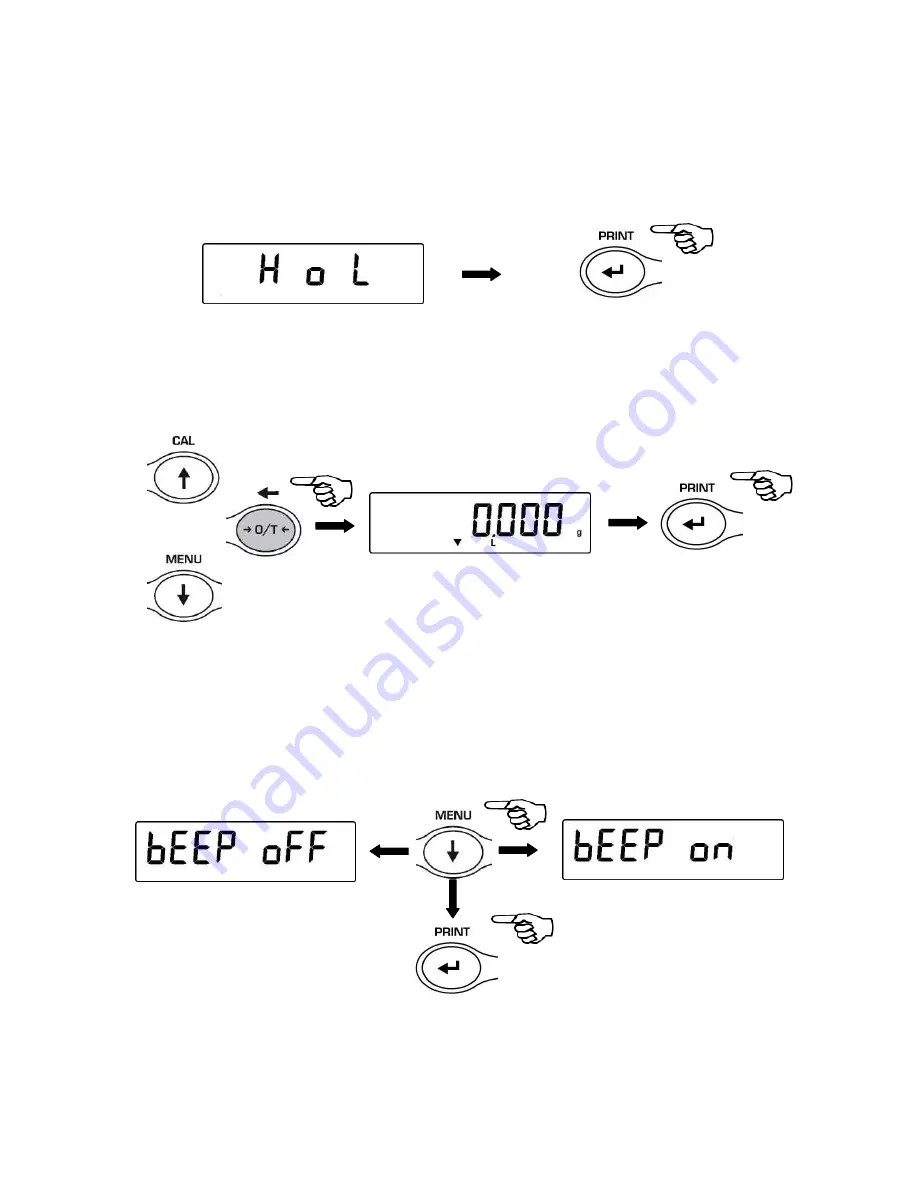
42
25 Threshold function
Threshold function allow to determinate if the weight loaded on the pan is above or below
the two threshold fixed by the user.
1. From zero condition of the display press the MENU button until will be displayed the
string “H o L”, then press the PRINT button to confirm.
2. Insert the lower threshold value using the CAL e MENU buttons for increase and
decrease the value and using the O/T button for skip to the others digits. Keeping
pressed the O/T button is possible to delete the inserted value. The inserted value will
be stored in the memory until the balance is switched off.
.
3. Insert the higher threshold value as same as the lower value steps.
4. The string “bEEP OFF” will be displayed and select by the MENU button if the
acoustic alarm should be set or not if the weight is within the two threshold values set
before. Press PRINT button to confirm.






























