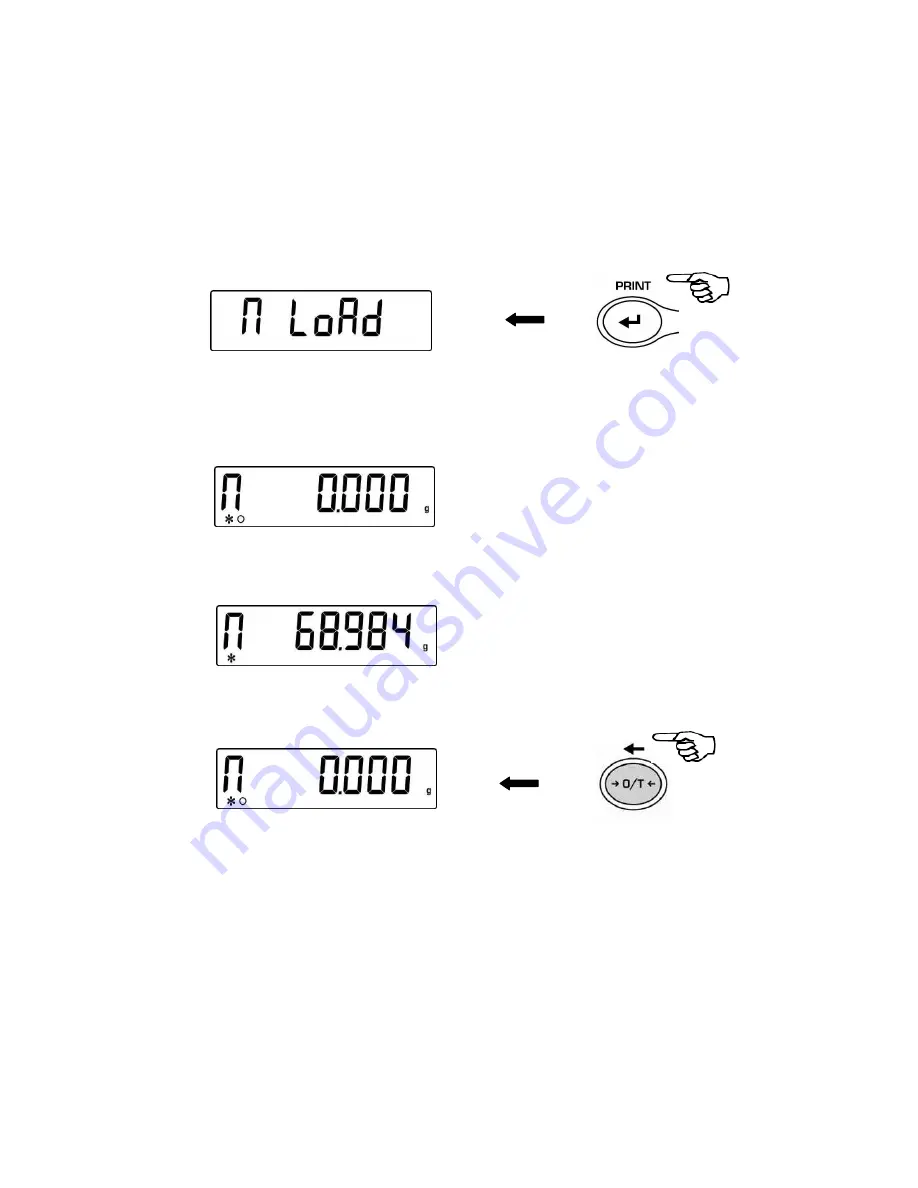
35
21 Maximum load determination function
*The balance must be equipped with the specific optional software (non available for all models)*
The function M LOAD allows to measure the maximum load for a solid.
1. To activate the function M LOAD from zero display condition, press repeatedly the
MENU button until the message “M Load” is displayed, then press the PRINT button
to confirm. When this function is activated, a tare is automatically performed.
2. Activation of this function is indicated by the visualization of the letter M on the last
digit on the display.
3. It is now possible to determine the weight of the maximum load.
4. Then press the TARE button to effect another measurement.
5. When the function M LOAD is active, the calibration is disabled.
6. Press the button ON/OFF to escape from M LOAD function.






























