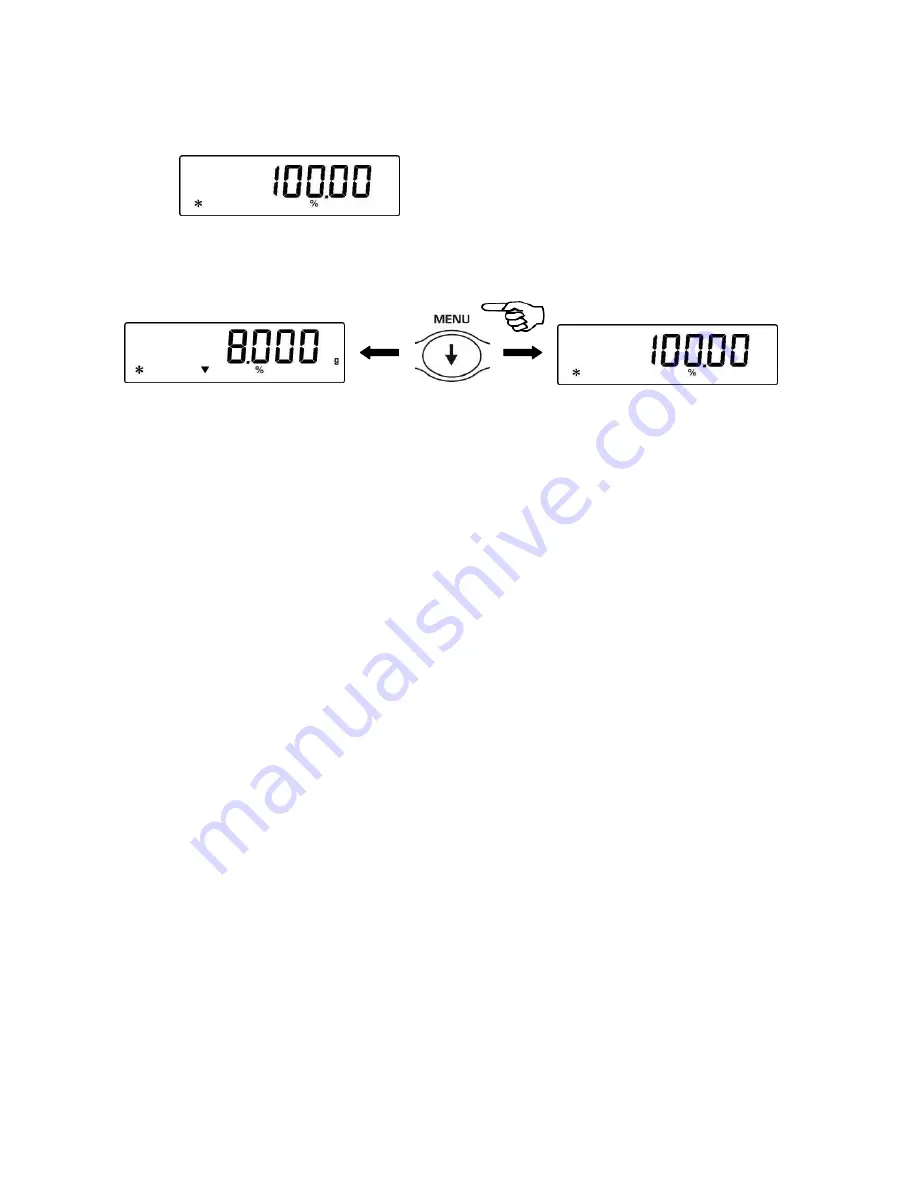
38
4. Press PRINT button when the desired value of the reference weight is inserted
5. Load now the sample and read the percentage value.
6. Press the MENU button to visualize the weight in gram and vice-versa.
7. Press the ON/OFF button to escape from the percentage weight function.
8. It is also possible to set the value if the balance is equipped with the optional
alphanumeric keyboard. Press PRINT button to confirm the inserted value.
NOTE: If the reference weight inserted is lower than 10 digit displayed, will be shown the
ERROR 07.






























