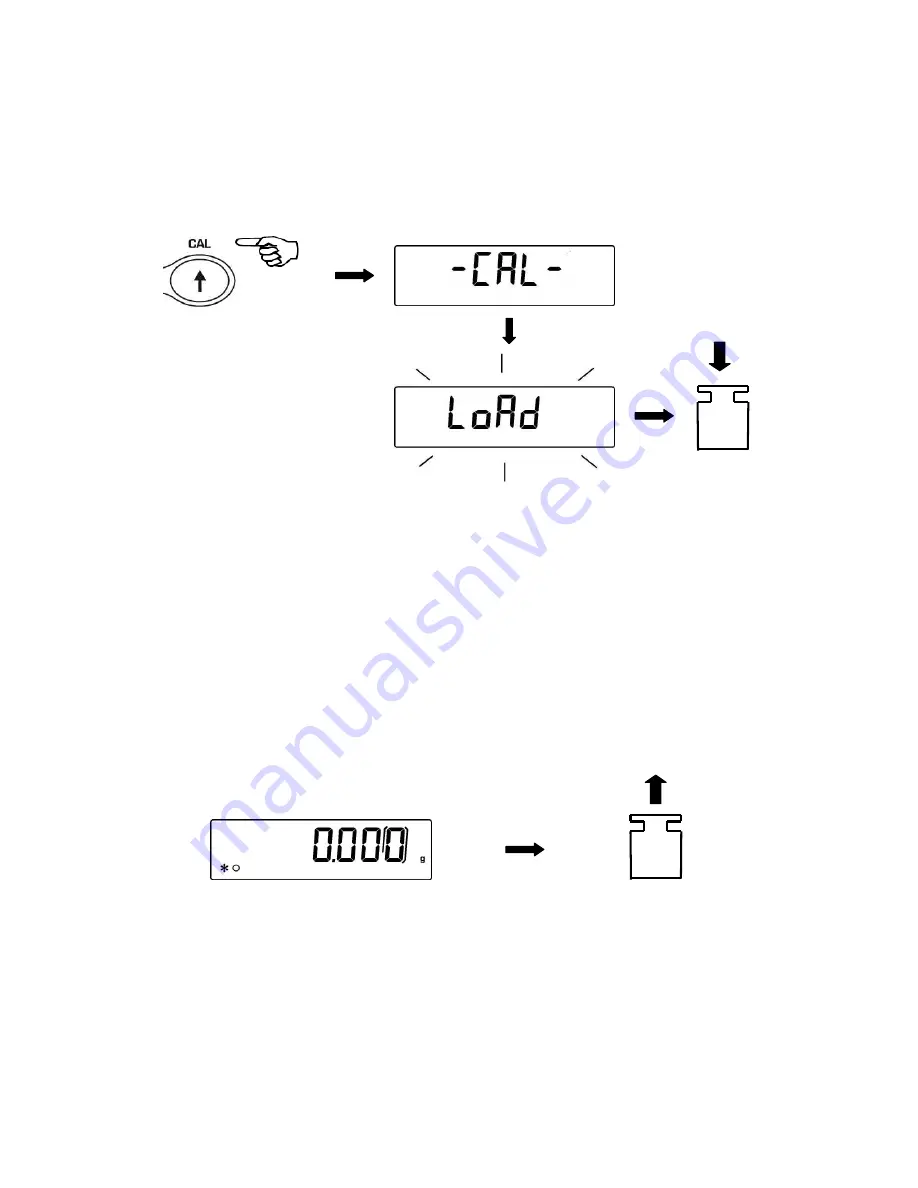
9
Moreover, it is possible to calibrate the balance with a calibration weight higher than the
one set by default:
1. Press and keep CAL button pressed with empty pan until the acoustic alarm
stops, then release the button. On display it will be visualized the string "-CAL-",
followed by flashing string "LOAD".
2. Load on the pan a weight equal higher or lower than default calibration weight; the
balance will recognize it as valid weight if equal or higher than calibration weight
as long as it is a whole number in comparison with the most meaningful digit of
calibration weight .
e.g.: if calibration weight is 200g, it will be possible to calibrate the balance with
values from 100g 200g, 300g, 400g up to the highest limit of balance weighing
range.
The message “LOAD” on display will stop flashing. Once calibration has been
effected, the value of calibrated weight will be displayed.
3. Unload calibration weight. The balance is ready for weighing operations.
NOTE: if there is an interference during calibration process, an error message will be displayed.
2 Sec


























