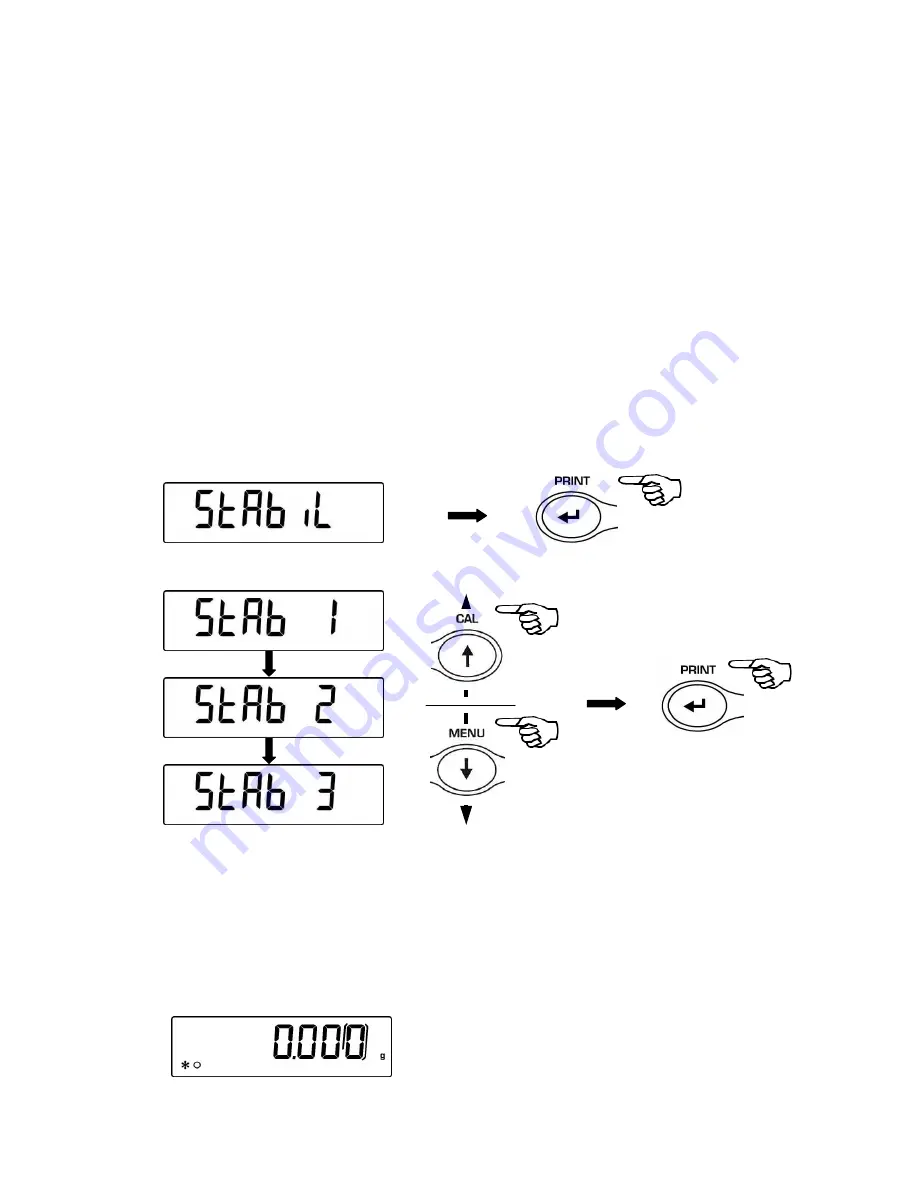
21
14 Stability function
The stability symbol is displayed when the weight is stable inside a defined range
STAB 1 = for stable environments
STAB 2 = for not so stable environments
STAB 3 = for unstable environments
1. From zero condition on display, press and keep pressed the MENU button until the
acoustic alarm is over, then release the button. The message “unitS” is displayed,
then press MENU button until the message “StAbiL ” is displayed, then confirm this
by pressing the PRINT button.
2. Pressing MENU or CAL button it will be possible to scroll forward or backward the
different stability levels, select the one you wish and then confirm it by pressing the
PRINT button.
3. After having selected the stability level you wish, press the MENU button to go to next
parameter or the CAL button to go to previous one.
4. To escape from parameters setup menu, press the MENU button until the acoustic
alarm is over, then release the button.
5. The balance returns to normal weighing conditions.






























