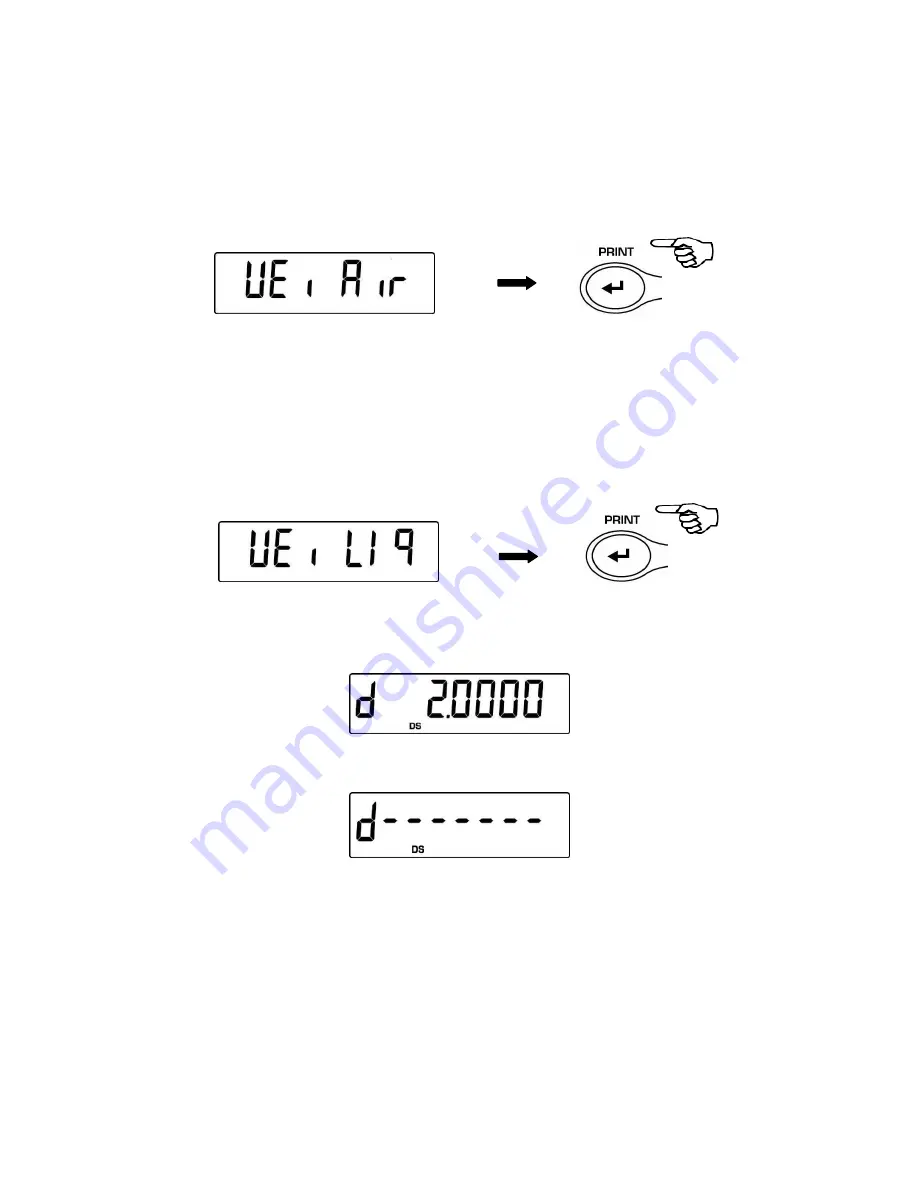
32
5. It is also possible to set a different value if the balance is equipped with the optional
alphanumeric keyboard.
6. Once the wished value is set, press PRINT button.
7. Now it will be asked to weigh the solid in air, confirm this with PRINT button.
8. If necessary, effect a tare operation and load the solid. Press the PRINT button to
acquire the value. During value acquisition the message WEI AIR will be flashing.
9. Now it is asked to weigh the solid inside the liquid. Effect the tare of the small basket
inside liquid, immerse the solid and press PRINT. During the acquisition of the value
the message WEI LIq will be flashing.
10. The result of density of the solid is then displayed. Pressing the PRINT button it is
possible to print the value of density, if the balance is equipped with a printer.
11. If any error occurs, this message will be displayed:
12. Press now the ON/OFF button to escape from density function or the MENU button to
perform another measurement.






























