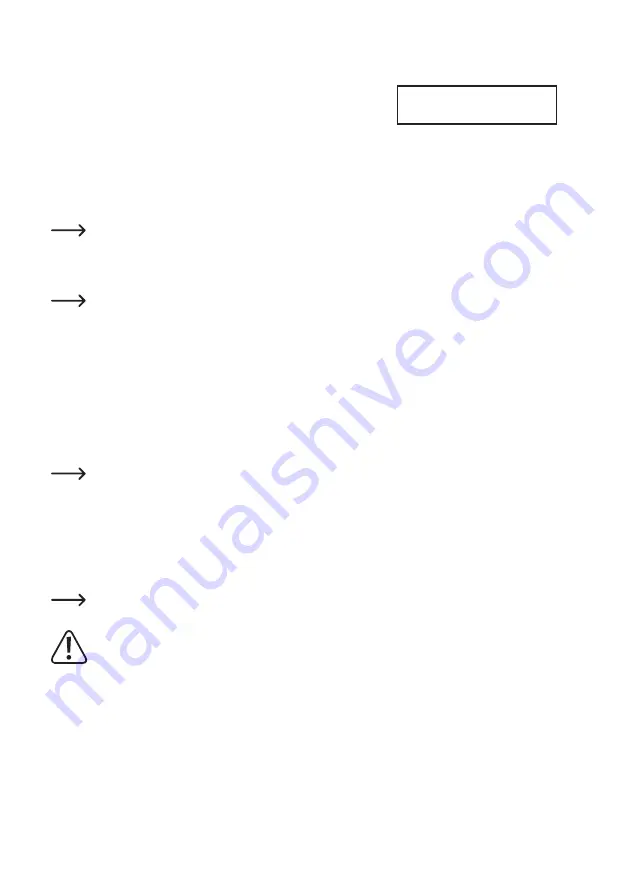
21
•
If the two numbers match, press the "ENTER/START" button to start the charging cycle.
•
The display shows a range of information about the charging status when
the battery is charging.
Example:
The battery type and number of cells are shown in the top-left of the display ("LP3s" - LiPo battery with 3 cells).
The charging current is shown in the middle of the top line, and the current battery voltage is shown in the top-right
corner
The current battery program is shown in the bottom-left of the display ("CHG" = "CHARGE"). The elapsed time
is shown in the middle of the bottom line, and the charged capacity (in mAh) is shown in the bottom-right corner.
Press the "DEC." button during the charging/discharge cycle to display a range of information about the
charging status (see section 21). The display reverts to the home screen if no button is pressed for a few
seconds.
•
The charger beeps when charging is complete (provided that this feature has not been disabled).
To stop the charging cycle, press the "BATT./STOP" button.
c) Charging a battery with a balancer connection ("BALANCE")
In contrast to the simple "CHARGE" battery program (see section 11. b), the "BALANCE" program monitors the volt-
age of each cell in a multi-cell battery and corrects differences in voltage accordingly.
In addition to the two conventional battery connections (po and negative/-), the balancer connection on the
battery must be connected to the charger.
The balancer connection can be directly connected to the charger. If the connector does not fit, purchase an adapter
cable or a balancer board.
When using self-assembled batteries, always ensure that the balancer plug is connected correctly.
Example: The first pin is the negative pole for the first cell. The next connection pin is the positive pole for
the first cell; the subsequent connection pins are the positive poles for the second, third, fourth, fifth and
sixth cells (depending on the number of cells).
The last connection pin on the balancer plug is the positive pole of the last cell. This means that the voltage
between the two outer pins on the balancer plug is the same as the voltage on the two battery connections.
The remaining charging procedure is described in section 11. b).
When a lithium battery with a balancer plug is connected to the charger, you can press the "INC." button to
display the voltage of the individual cells. Press the "ENTER/START" button to go back to the home screen.
Important!
Only a battery pack with exactly the same voltage per cell can deliver the maximum power and battery life
for a model aeroplane/vehicle.
Variations in the quality of the materials used and the internal structure of multi-cell lithium battery packs
mean that the cells may have different voltages at the end of the discharge cycle.
If you charge a multi-cell lithium battery without a balancer, there may be very big differences in the voltage
of each cell. This shortens the battery life (as one cell stops working) and causes deep discharge, which
damages the battery.
In addition, charging a lithium battery with different cell voltages without a balancer may cause one of the
cells to overcharge, which can cause a fire or explosion.
LP3s 1.2A 12.59V
CHG 022:43 00682






























