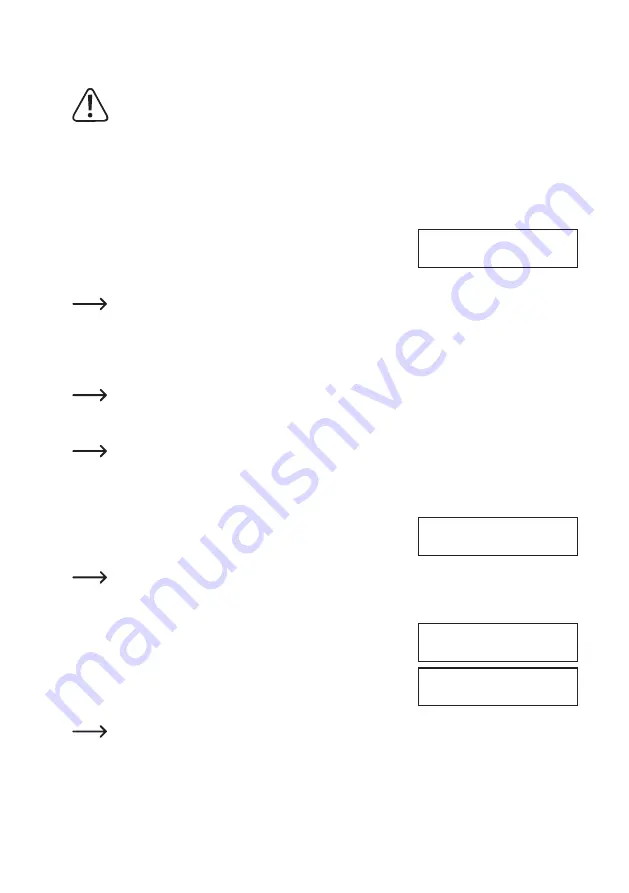
20
b) Charging a battery without a balancer connection ("CHARGE")
In theory, you could also use the "CHARGE" program to charge multi-cell lithium batteries with a balancer
connection.
In this mode, however, the cell voltages are not balanced and the cells may overcharge, which could cause
a fire or explosion!
For this reason, always charge multi-cell lithium batteries with a balancer connection using the "BALANCE"
program. Do not use the "CHARGE" program!
•
From the main menu, use the "INC." and "DEC." buttons to select the battery type (LiPo, Li-ion, LiFe or LiHV, see
section 11. a), and then press the "ENTER/START" button.
•
Use the "INC." and "DEC." buttons to select the "CHARGE" program.
The number on the left of the bottom line indicates the charging current; the
right-hand number indicates the number of cells in the battery pack (in this
example, a 3-cell LiPo battery pack is used with a rated voltage of 11.1 V).
Use the "INC." and "DEC." buttons to select another battery program; press the "BATT./STOP" button to go
back to the main menu.
• To change the settings, press the "ENTER/START" button. The charging current will flash. Press the "INC." and
"DEC." buttons to change the charging current. Hold down the button to move through the values more quickly.
• Press the "ENTER/START" button to confirm the charging current.
The maximum possible charging current depends on the battery type, number of cells and the maximum
charging power.
• The voltage setting will start to flash. Use the "INC." and "DEC." buttons to change the setting.
The voltage should be changed based on the number of cells (e.g. one cell = 3.7 V, two cells = 7.4 V). The
indicated voltage is the rated voltage of the battery (see section 7). The actual battery voltage is higher
when the battery is fully charged.
• Press the "ENTER/START" button to confirm the setting.
Hold down the "ENTER/START" button for approximately 3 seconds to start
the charging cycle.
The charger will check specifications of the connected battery.
If the settings are wrong, or if the charger detects a problem, the charger will beep and a message will be
shown on the display. Press the "BATT./STOP" button to silence the charger and go back to the previous
settings menu.
If no error was detected, the right-hand screenshot will be displayed (ex-
ample screenshot).
The "R:" value indicates the number of cells detected by the charger (in this
example, a 3-cell battery).
The "S:" value indicates the number of cells that you configured in the menu
(in this example, a 3-cell battery).
If these two numbers do not match, check the settings on the charger and the battery. The LiPo battery may
be overdischarged, or one of the cells may be defective. If this occurs, do not charge the battery, as this
may cause a fire or explosion!
Press the "BATT./STOP" button to return to the previous settings menu.
LiPo CHARGE 0.4A
11.1 V (3 S)
R: 3SER S: 3SER
CANCEL(STOP)
R: 3SER S: 3SER
CONFIRM(ENTER)
BATTERY CHECK
................






























