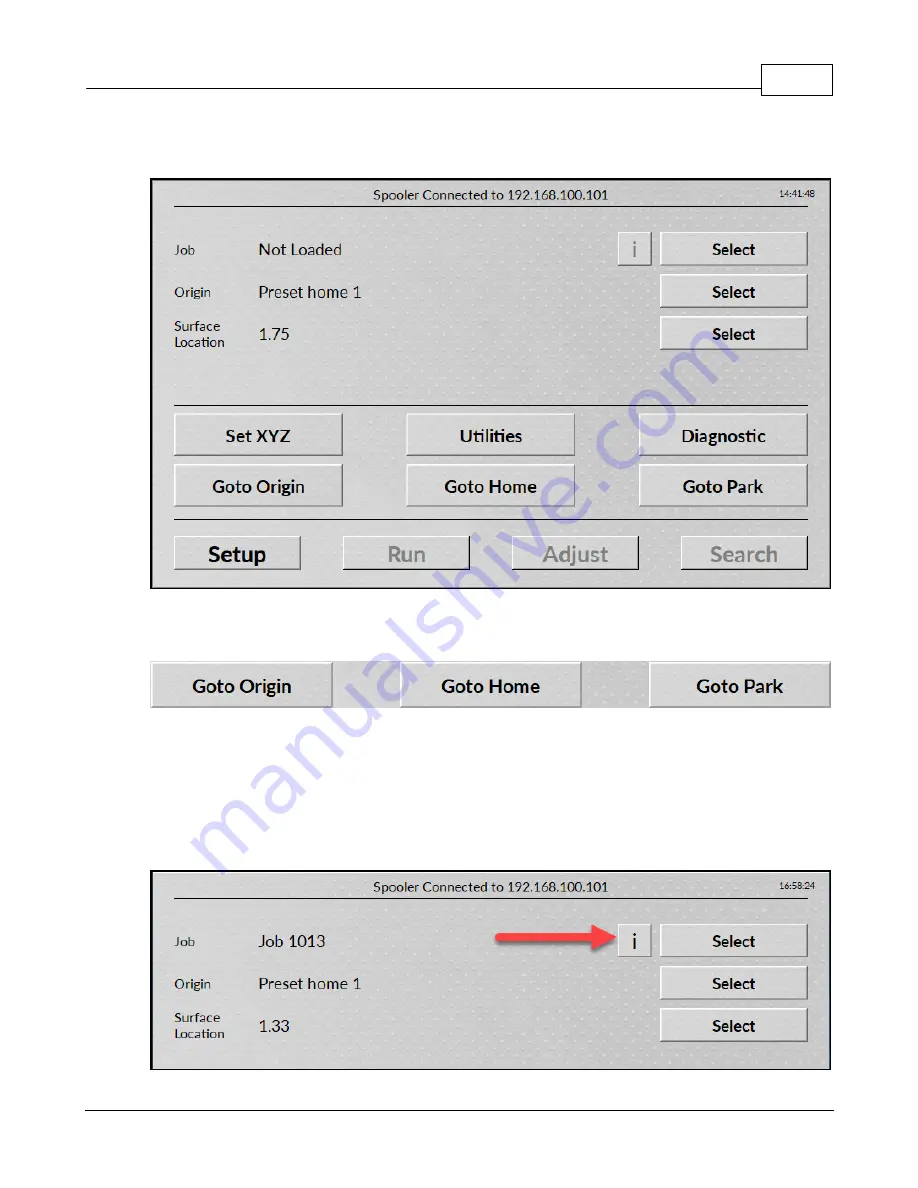
Operation
91
© 2019 Vision Engraving Systems
6.2.3
Setup screen
The Setup screen is the main screen. All of the options start from this screen.
The Setup, Run, Adjust and Search buttons will appear on most other screens allowing for quick access
to them.
Pressing Goto Origin moves the spindle to the currently set origin.
Pressing Goto Home moves the spindle to the machine home location. This is the location that the
spindle moves to when the machine is first powered on and the start homing button is pressed.
Pressing Goto Park moves the spindle to the park location. This is set in the utilities screen and is the
location that the spindle moves to when a job is finished.
Information and a graphical preview of the job being run can be displayed. Press the information button.
Summary of Contents for 1624R
Page 1: ...2019 Vision Engraving Systems Vision 1624R 2525 and 2550 Series 5 User Guide Revised 7 3 2019...
Page 20: ...Vision Series 5 Controller User Manual 20 2019 Vision Engraving Systems 1624R Diagrams...
Page 21: ...1624R 2525 and 2550 Series 5 Installation 21 2019 Vision Engraving Systems...
Page 22: ...Vision Series 5 Controller User Manual 22 2019 Vision Engraving Systems...
Page 26: ...Vision Series 5 Controller User Manual 26 2019 Vision Engraving Systems 2525 2550 Diagrams...
Page 27: ...1624R 2525 and 2550 Series 5 Installation 27 2019 Vision Engraving Systems...
Page 37: ...1624R 2525 and 2550 Series 5 Installation 37 2019 Vision Engraving Systems...
Page 54: ...Vision Series 5 Controller User Manual 54 2019 Vision Engraving Systems...
Page 58: ...Vision Series 5 Controller User Manual 58 2019 Vision Engraving Systems...
Page 128: ...Vision Series 5 Controller User Manual 128 2019 Vision Engraving Systems...
Page 130: ...Vision Series 5 Controller User Manual 130 2019 Vision Engraving Systems...
Page 131: ......
















































