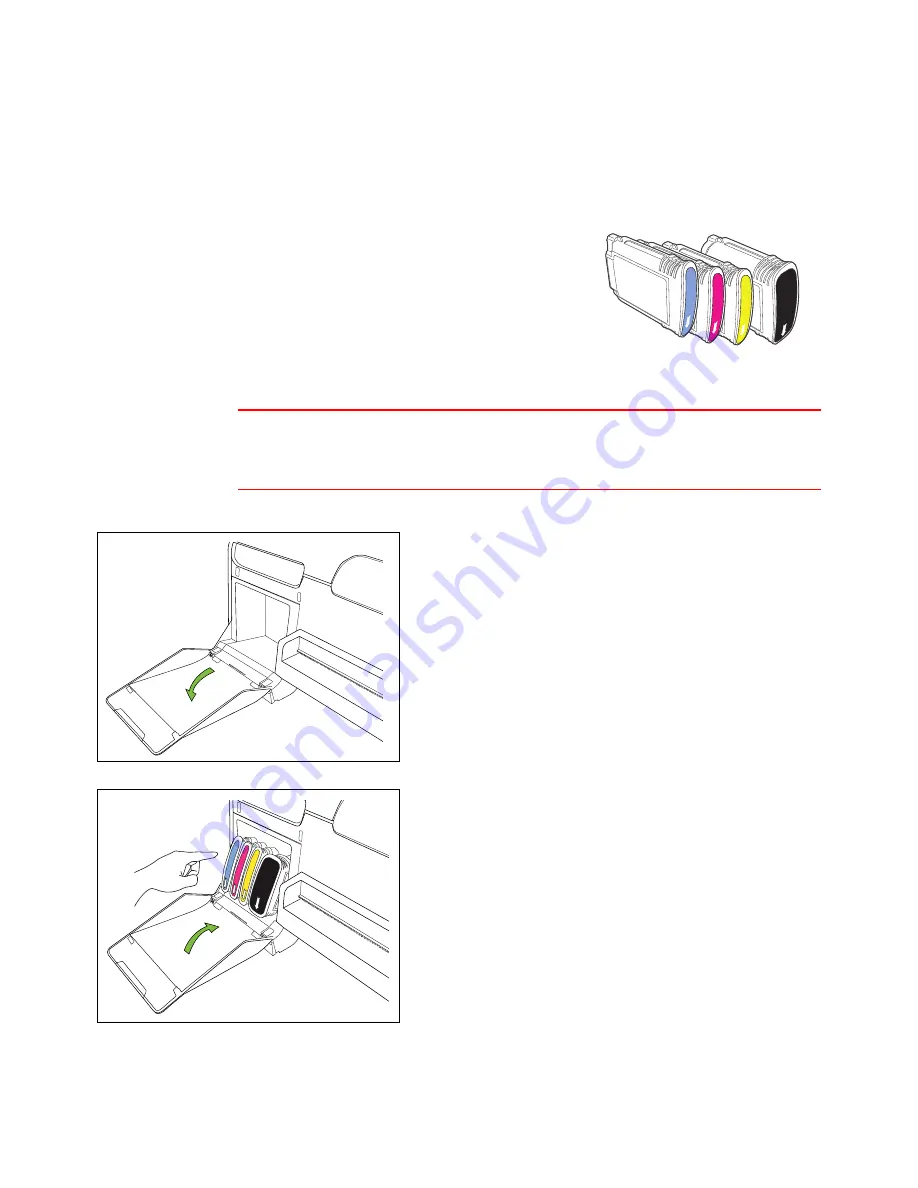
16
Setting Up the Printer
Install the Ink Cartridges
CAUTION
Handle ink cartridges carefully to avoid staining your clothes or surrounding work
area.
The printer uses four ink cartridges:
cyan, magenta, yellow and black from left to right
in the print cartridge compartment. Colored
labels over the slots indicate where each ink
cartridge should be installed.
The ink cartridges have to be correctly installed
for the printer to function properly.
1. Open the ink cartridge compartment cover.
2. Remove an ink cartridge from its packaging.
3. Push the ink cartridge firmly into the correct slot as
indicated by the colored label.
The ink cartridge will not sit properly if it is in the
wrong slot.
4. Repeat steps 2 and 3 to install the other ink
cartridges.
5. Close the ink cartridge compartment cover.






























