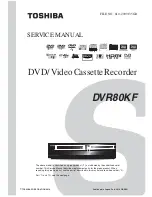Call Recorder Single Digital manual ©Vidicode 2011-2014
25
see Silence period below). Normally the stop level will be lower than the
start level, so that recording will take place even if somebody speaks in a
low voice.
Below is a table with the functions at your disposal when setting the
signal level:
Key
Key
Key
Key
Function
Function
Function
Function
Soft keys << >>
Move the start level, indicated by ‘S’
Move the stop level, indicated by ‘X’
Same as BACK
Shows the levels in numbers (keep pressed)
Speaker key
Listen to audio on the line (toggle speaker on/off)
1 , 2
Switch to line (channel) 1 or 2
4 , 5 , 6
Show Remote , Local , Mixed level only
4.6
Audio start side
This setting only appears when the Start method has been set to Audio:
•
Press CHANGE
CHANGE
CHANGE
CHANGE to select Local, Remote or Mixed.
The recorder looks at the start level to start a recording. This level can be
taken from the local side only, the remote side only or the mixed sides
(local+remote).
In practice the remote side is normally the speaker of the handset on
your telephone. Then the local side is the microphone of the handset.
In most cases there is no need to change this setting.
NOTE:
NOTE:
NOTE:
NOTE: If recordings are started when no call is going on, so the handset
is on-hook, it is probably needed to set the start level on the remote side
only. This means that the microphone of the handset or headset is
always open and producing audio.
4.7
Silence period
This setting only appears when the Start method has been set to Audio:
Audio start: Mixed
NEXT CHANGE STOP
Summary of Contents for SD2750
Page 1: ...Call Recorder Single Digital Manual V2 V2 V2 V2 1 1 1 1 VC20 VC20 VC20 VC2003 03 03 03...
Page 2: ...Call Recorder Single Digital manual Vidicode 2011 2014 2...
Page 11: ...Call Recorder Single Digital manual Vidicode 2011 2014 11 13 3 Liability 67 14 Index 68...
Page 12: ...Call Recorder Single Digital manual Vidicode 2011 2014 12...