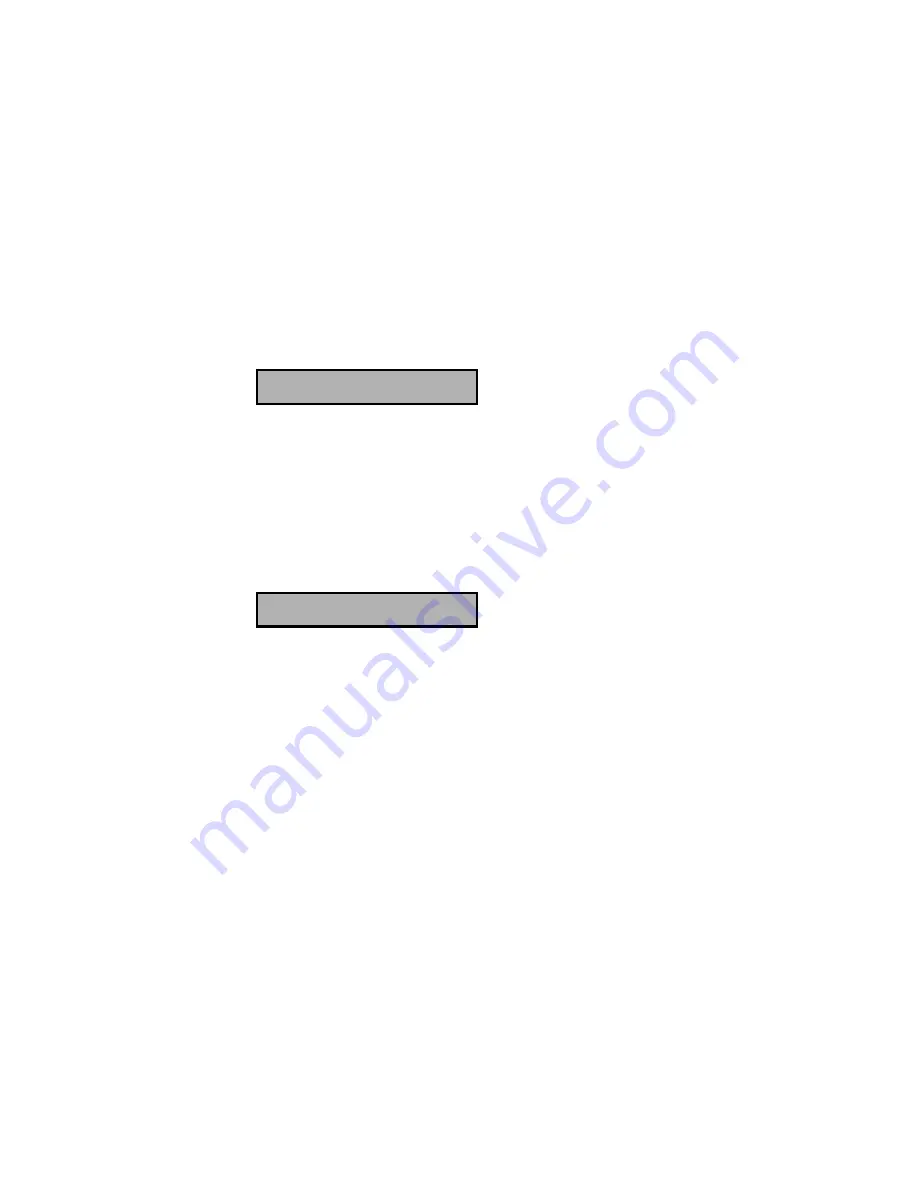
PTAM Manual ©Vidicode 2002
30
9: Disconnects.
(*)
Attention
: Options 2,3 and 4 can only be assigned to the exclamation
mark. These options need to have their own system message before the
caller can record a message or enter a number. See § 5.8.
5.3.1 Example
Select and record a system message 410 as described in the previous
paragraph and have system message 410 say:
"
To leave a message press 1
To speak to the operator press 2"
Now select system message 410 in the system message menu.
•
Press
SELECT
to enter the desired response if the caller presses 1.
The display will show:
SM410 selection 1=
▓
SELECT DELETE BACK
Enter required responses
•
Enter the number of a next system message e.g. 500. (This will cause
the PTAM to play that particular system message if the caller presses
one)
•
Record the system message 500 with the text "Please record you
message after the beep".
•
After saving the recording, press
SELECT
multiple times until you arrive
at the exclamation (!) mark.
The display will show:
SM500 selection !=
▓
SELECT DELETE BACK
Enter required responses
•
Enter 2 behind the equal sign of the exclamation (!) mark. (This will
cause the PTAM to record a message after the message was played)
ATTENTION:
The voice response option 2 can only be entered behind the
exclamation mark. See previous paragraph for details.
Summary of Contents for PTAM
Page 2: ...PTAM Manual Vidicode 2002 2 ...
Page 6: ...PTAM Manual Vidicode 2002 6 ...
Page 12: ...PTAM Manual Vidicode 2002 12 ...
Page 16: ...PTAM Manual Vidicode 2002 16 ...
Page 26: ...PTAM Manual Vidicode 2002 26 ...
Page 36: ...PTAM Manual Vidicode 2002 36 ...
Page 58: ...PTAM Manual Vidicode 2002 58 ...
Page 60: ...PTAM Manual Vidicode 2002 60 ...
Page 62: ...PTAM Manual Vidicode 2002 62 ...






























