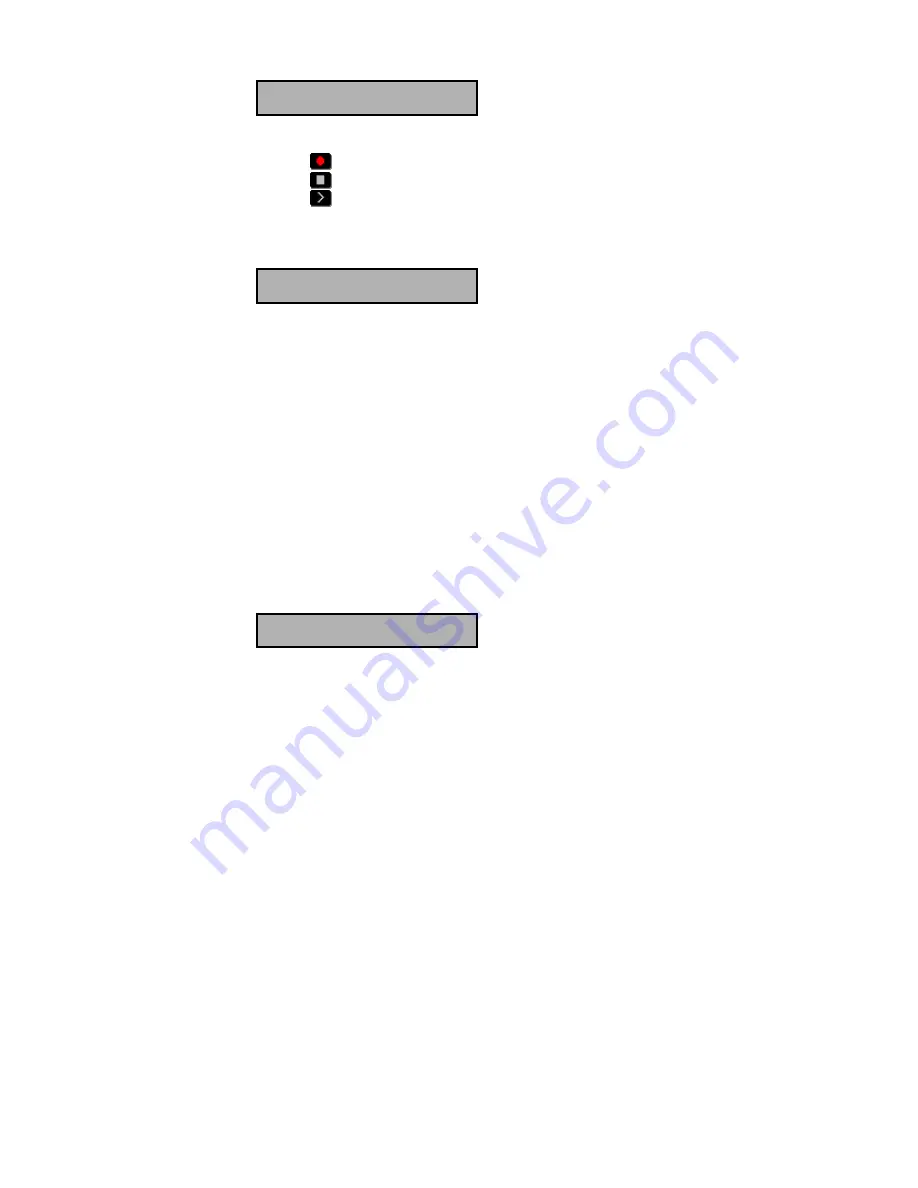
PTAM Manual ©Vidicode 2002
19
Welcome message 15
SYSTEM DELETE STOP
The welcome message menu
•
Press
to start the recording of the selected welcome message.
•
Press
to stop the recording.
•
Press
to listen to the recording before saving. It is possible to
record the message again as described above.
The display will show:
Welcome message 15
STORE CANCEL
Save the recorded welcome message
•
Press
STORE
to save the recorded welcome message.
Continue with the example of the voice response system of § 5.2.2, or:
•
Press
STOP
to exit the announcements menu.
ATTENTION:
The recorded welcome message will automatically be set as
default welcome message.
Repeat the above-described sequence to record different welcome messages.
4.4 Selecting a welcome message
•
Press the
announcements
function key.
The display will show:
Announcements
WELCOME TEST STOP
The announcements menu
•
Press
WELCOME
to enter the welcome message menu.
In the PTAM you can record 30 welcome messages that you can set as
default welcome message.
Summary of Contents for PTAM
Page 2: ...PTAM Manual Vidicode 2002 2 ...
Page 6: ...PTAM Manual Vidicode 2002 6 ...
Page 12: ...PTAM Manual Vidicode 2002 12 ...
Page 16: ...PTAM Manual Vidicode 2002 16 ...
Page 26: ...PTAM Manual Vidicode 2002 26 ...
Page 36: ...PTAM Manual Vidicode 2002 36 ...
Page 58: ...PTAM Manual Vidicode 2002 58 ...
Page 60: ...PTAM Manual Vidicode 2002 60 ...
Page 62: ...PTAM Manual Vidicode 2002 62 ...






























