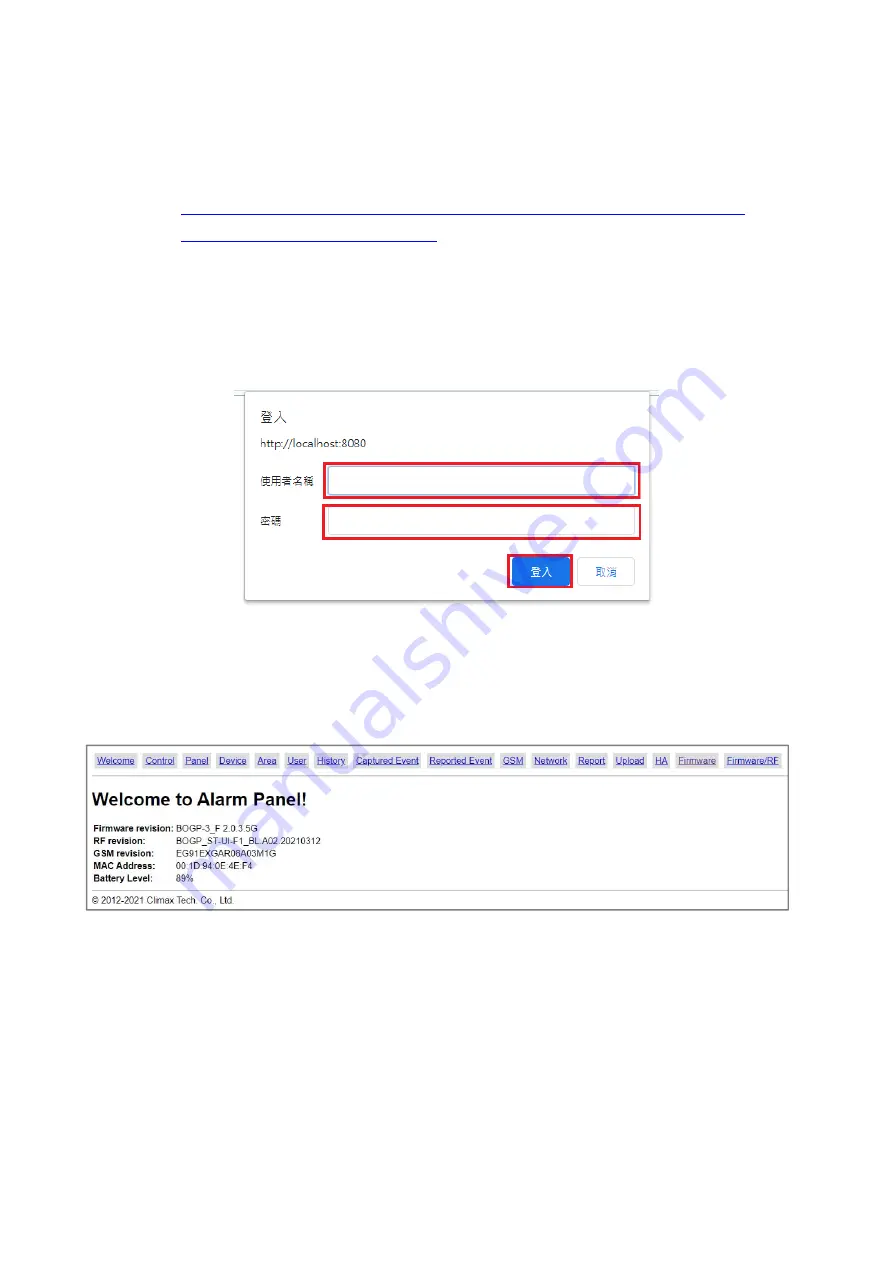
33
If there is still a problem on connection, you can try the following ways to resolve it:
Change TCP port. For example, change the TCP port to 55080.
Close the firewall on your computer, or create an inbound port rule for the connection.
You can refer to the following page if you need instructions:
https://docs.microsoft.com/en-us/windows/security/threat-protection/windows-
firewall/create-an-inbound-port-rule
Step 4.
You
will be prompted to enter the User name & Password to proceed:
Default user name:
admin
Default password:
cX+HsA*7F1
Step 5.
Your browser will be automatically connected to welcome page with the panel’s information.
The Welcome page displays current control panel firmware version information according
to different panel model and MAC address.
Step 6.
For security reason, the default login password should be changed upon first login to a
private password. Click any of the setting webpages; you will be prompted to change the
login username and password.
Enter and repeat a new password (username change is optional). Take care that both
username and password are case sensitive. Click Change Password to confirm it.
Step 7.
Upon confirming new username and password, the panel will prompt you to re-login with
new username and password.






























